Backing Up Telegram: A Complete Approach to Safeguarding Your Chats and Data!

In the increasingly digital world we live in, communication platforms have become integral to our daily lives. Telegram stands out as a favorite, offering a range of features that enhance user experience, security, and flexibility. With its growing user base in recent years, understanding how to efficiently back up your Telegram data, including chats, media files, and settings, is crucial. This article will explore the importance of backing up your Telegram data, the methods to do it effectively, and tips for managing your backups for optimal security and accessibility.
Understanding Telegram: An Overview
Telegram is a cloudbased instant messaging service that allows users to send messages, make voice and video calls, and share files seamlessly. With a focus on speed and security, Telegram provides numerous features that differentiate it from other messaging apps. Notably, the platform's endtoend encryption in "Secret Chats," the option to create large group chats, and the ability to send files up to 2 GB, make it a versatile tool for both personal and professional communication.
As Telegram continues to evolve, so does the need for effective data management strategies, including how to keep your chat histories and files safe. Backing up your Telegram data not only ensures that you will not lose important information but also provides peace of mind in an age where data loss can happen unexpectedly due to phone issues, accidental deletions, or even loss of the device itself.
Why Backing Up Telegram Data is Essential
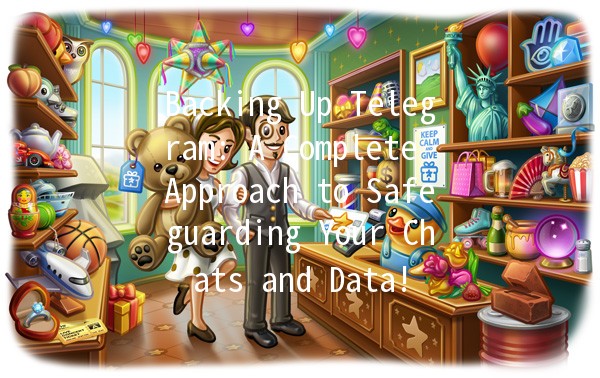
One of the primary reasons for backing up data is to protect it from loss. This can happen for various reasons:
Device Damage: Phones can be accidentally damaged or lost, leading to irretrievable data.
Software Malfunctions: Operating system updates or application errors might corrupt your data.
Accidental Deletions: Chats or media files can be unintentionally deleted by users.
If you decide to change devices, migrating your Telegram data seamlessly between devices can save time and preserve your chat history. Instead of starting from scratch, a backup allows for a smooth transition between devices, maintaining your conversation history, media files, and settings.
There may be conversations that you want to keep for the long term, whether for sentimental reasons, professional engagements, or personal notes. Backing up allows you to archive these essential chats and access them when needed.
By keeping a backup of your data, you can safeguard your personal information. If any unforeseen circumstances arise that require you to disable your account, having a backup ensures that you can restore your data securely whenever you choose to reactivate your account.
Methods for Backing Up Telegram Data
Backing up your Telegram data can be accomplished through several methods. This section will explore the most effective ways to create backups, each suited to different user preferences and technical expertise.
Method 1: Exporting Chat History
Telegram provides a builtin feature that allows users to export their chat history. This method is particularly useful for those who want to keep records of conversations without relying on thirdparty applications.
StepbyStep Guide to Exporting Chats:
Method 2: Using ThirdParty Bots
While Telegram’s builtin features allow for robust backups, using a bot can offer additional functionalities. Various thirdparty bots can assist in backing up specific types of data.
Example of a Popular Bot:
@TelegramBackupBot: This bot specializes in creating backups of your Telegram chats. The setup is straightforward:
Method 3: Manual Backup of Media Files
Sometimes, users want to back up specific media files instead of the entire chat history. Here's how you can do it manually:
Steps for Manual Backup:
Method 4: Utilizing Cloud Storage Options
For users who prefer cloud storage, Telegram allows seamless integration with various cloud services. Here’s how to use this feature effectively:
Using Cloud Services:
Method 5: Regular Backup Schedule
For avid Telegram users, setting a regular backup schedule is beneficial. Here’s a suggested approach:
Steps to Create a Regular Backup Schedule:
Tips for Managing Your Telegram Backups
Security and Privacy
Routine Maintenance
User Education
Backing up your Telegram data is not just a matter of convenience; it’s essential for ensuring your information remains accessible and secure. As we dive deeper into an era dominated by digital communication, having reliable backups becomes paramount for everyone. Whether through Telegram's builtin features, thirdparty bots, or manual methods, understanding how to create efficient backups will empower you to manage your digital life effectively.
In a world where data loss can occur at any moment, adopting proactive measures to safeguard your Telegram data is not just smart; it’s necessary. By implementing the strategies outlined in this article, you will be wellequipped to protect your important conversations, cherish memories shared, and maintain your digital presence on Telegram. Take action now, back up your Telegram data, and enjoy the peace of mind that comes with knowing your information is secure!
Other News

Telegram 中文版安装包的下载速度提高🚀📱

Telegram Safety Tips for Secure Messaging 📱🔒

如何在Telegram Mac版中轻松加入群组 👥✨
