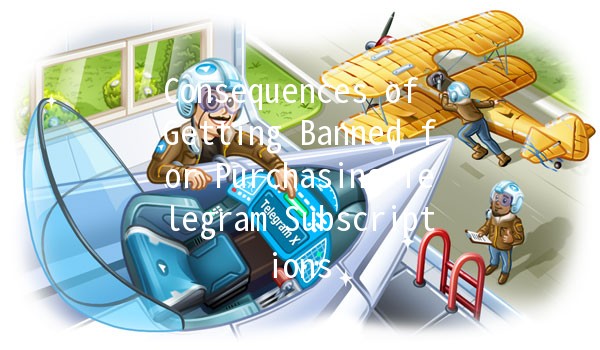Backing Up Telegram Chat History: A Complete Overview 📱💬

In today's digital age, communication has evolved rapidly, and platforms like Telegram have taken center stage with their userfriendly features and robust privacy policies. The ability to exchange messages, images, videos, and documents instantly has made Telegram a preferred choice for many. However, as your chats accumulate over time, the importance of backing up that data increases. In this article, we will explore the intricacies of backing up Telegram chat history, why it’s essential, and the various methods you can use to ensure your valuable conversations are safe and secure.
The Importance of Backing Up Your Telegram Chats
Your Telegram chats may contain valuable information—whether it's personal memories, workrelated discussions, or critical communications with family and friends. Losing such data can be detrimental. Backing up ensures that these conversations remain intact, offering peace of mind.

Technical glitches, accidental deletions, or even device theft can result in loss of data. Having a backup allows you to restore your chat history to its previous state, ensuring you won't have to lose crucial messages or media.
When switching devices, it's essential to maintain continuity of your conversations. Backing up your chat history allows you to seamlessly transition from one device to another without missing out on any critical information.
Telegram provides cloud storage for your messages, but media files may take up considerable space on your device. Backing them up can free up storage, helping your device operate more smoothly.
Understanding Telegram's Architecture
Telegram utilizes a unique architecture that differentiates it from other messaging apps. Understanding how it operates can provide insights into the best ways to back up your data.
Telegram Cloud vs. Local Storage
Telegram stores your messages in the cloud, meaning they are accessible from any device. However, media files might be downloaded and saved locally on your device. This distinction is crucial when considering backup methods, as different approaches may be necessary for chats stored in the cloud versus local storage.
Types of Chats in Telegram
Telegram supports various chat formats:
Individual Chats: Private conversations between two users.
Group Chats: Group discussions involving multiple users.
Channels: Broadcast messages to a larger audience.
Understanding these distinctions is essential, as the backup process might vary depending on the chat type.
Methods to Back Up Telegram Chat History
Here are the various methods to back up your Telegram chat history. Each method comes with its pros and cons, and you'll have to select one based on your individual needs.
Method 1: Using Telegram’s BuiltIn Export Function
Telegram provides a builtin export tool that allows users to back up their chat history easily.
Steps to Use the Export Function
Pros and Cons
Pros: Simple to use, comprehensive backup including media, structured formats.
Cons: Only available on desktop, could take time depending on the data size.
Method 2: Manually Saving Important Chats
For users who prefer a more handson approach, manually saving essential chats or media may be the way to go.
Steps to Manually Save Chats
Pros and Cons
Pros: Immediate and direct, good for small amounts of data, doesn’t require software.
Cons: Timeconsuming for large chats, fragmented data management.
Method 3: Using ThirdParty Backup Tools
Several thirdparty applications claim to help in backing up Telegram data. However, they should be used cautiously.
Considerations When Choosing ThirdParty Tools
Security and Privacy: Since Telegram emphasizes privacy, ensure any thirdparty app respects that premise and does not misuse your data.
Compatibility: Confirm that the tool is compatible with your device and the version of Telegram you are using.
Pros and Cons
Pros: May offer additional features, can manage large amounts of data efficiently.
Cons: Potential security risks, may require payment or subscriptions.
Method 4: Exporting Conversations to PDF
A practical method for preserving chat history is by exporting it as a PDF, especially useful for professional reasons.
Steps to Export Conversations as PDF
Pros and Cons
Pros: Easy to share, professional format, preserves visuals.
Cons: Can be a manual process for multiple chats, limited interactivity.
Best Practices for Telegram Backup
To maximize your backup strategy, consider the following best practices:
Set a schedule to back up your Telegram history regularly. Monthly or biweekly backups can ensure you rarely lose critical information.
Store backup files in organized folders with clear naming conventions, including dates and types of conversations. This organization helps you find files easily later.
Consider employing more than one method to back up different types of data. For instance, use the export function for comprehensive backups while manually saving essential conversations.
Always store backup files in a secure location, whether it's on a personal drive, a secure cloud service, or an encrypted container. Security is paramount to protect your sensitive data.
Restoring Your Telegram Chat History
In cases where you need to restore your chat history, follow these steps based on your backup method:
Simply locate the exported data file on your desktop. While Telegram doesn’t support direct restoration, you can view your data easily in the exported format.
If you backed up media files separately, you can navigate to their storage location and access or transfer them to your new device.
Follow the instructions provided by the thirdparty tool you used, ensuring the restoration process aligns with their user guidelines.
Backing up your Telegram chat history is not just a precaution; it’s a necessity in our fastpaced digital world. By understanding various methods—whether using builtin features, manual saving processes, or thirdparty tools—you can safeguard your conversations and vital information. Remember to follow best practices for backups, ensuring that your data remains secure and easily accessible.
In a world where our communications are crucial, protecting that information becomes paramount. Start your backup process today, and never worry about losing your valuable conversations again! 🌟📂
Other News

Exploring the History of Downloaded Files on Telegram 📂📩

The Security of Telegram Channels: What You Need to Know 🔒📱
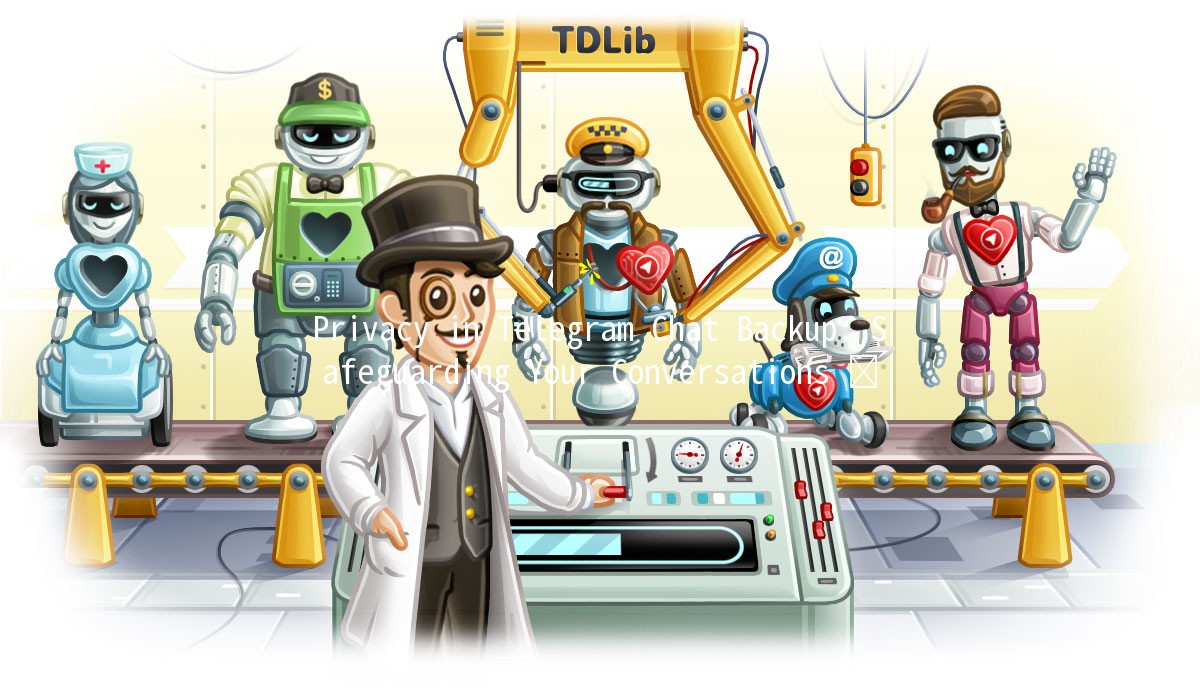
Privacy in Telegram Chat Backup: Safeguarding Your Conversations 🛡️🔒