Common Issues You Might Face While Downloading Telegram 📲💬

In the world of instant messaging, Telegram stands out due to its rich features and commitment to user privacy. However, downloading and setting up the app can sometimes come with hiccups that may frustrate users, especially those who are new to the platform. This article delves into the common challenges users encounter while downloading Telegram, providing solutions and tips to ensure a smooth experience.
Understanding Telegram's Popularity
Before we dive into the hurdles, let’s quickly understand why Telegram has gained immense popularity. The app offers:
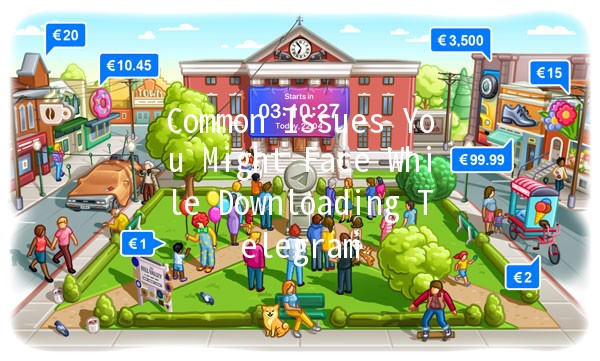
to Encryption: Ensuring user privacy.
Channels and Groups: For broadcasting messages to large audiences.
Bots: Enhancing functionality and user interaction.
File Sharing: Allowing users to share files up to 2GB.
With such features, it is no surprise that many users wish to download Telegram, but several factors can impede this process.
Common Download Issues and Solutions
One common issue users face when downloading Telegram is device incompatibility. Telegram is available for various platforms including Android, iOS, Windows, macOS, and Linux.
Solution:
Check Compatibility: Ensure that your device meets the minimum system requirements for the version of Telegram you intend to download.
Update Your Device's OS: Sometimes an outdated operating system can prevent the installation of new apps. Make sure your device's operating system is uptodate.
Many users overlook the space requirements for downloading apps. Insufficient storage can halt the download process.
Solution:
Clear Space: Delete unused apps, photos, or files that you no longer need.
Use Cloud Storage: Consider transferring some of your files to cloud storage to free up space.
A stable internet connection is crucial for downloading apps. Slow or interrupted connections can lead to failed downloads.
Solution:
Check Your WiFi/Data Connection: Ensure you have a reliable internet connection. Consider switching between WiFi and mobile data to see if the problem persists.
Reset Your Router: If you're using WiFi, sometimes resetting your router can resolve connectivity issues.
Regional restrictions may prevent users from downloading apps from their respective app stores.
Solution:
Change App Store Location: If Telegram is not available in your region's app store, you might need to change the store location. Be cautious, as this can have implications for other apps.
Download from the Official Website: For desktop users, downloading directly from the Telegram website can bypass store restrictions.
Sometimes, downloads can become corrupted, leading to installation failures.
Solution:
Redownload the App: Delete the partially downloaded app and attempt to download it again.
Use a Different Network: Switching networks may help facilitate a clean download.
Advanced security settings on your device may block the download of Telegram.
Solution:
Temporarily Disable Security Software: If you trust the source, temporarily disabling antivirus or firewall software can resolve this issue.
Add an Exception: Instead of disabling the software, you can add Telegram as an exception, allowing the app to download unhindered.
An outdated app store on your device might lead to issues when searching or downloading apps.
Solution:
Update Your App Store: Ensure that your app store is uptodate, as older versions might have bugs or compatibility issues.
Sometimes issues can arise from incorrect settings or permissions related to your account.
Solution:
Check Account Permissions: Ensure that your account has the necessary permissions to download apps.
Log Out and Log Back In: A quick logout and login can sometimes refresh account settings and resolve issues.
Bugs in the operating system can prevent app downloads after updates.
Solution:
Check for System Updates: Make sure your device’s operating system is the latest version.
Restart Your Device: Sometimes restarting can resolve temporary glitches and accelerate the download.
Downloading Telegram from unofficial sources can lead to a range of issues including malware and instability.
Solution:
Always Download from Official Sources: Always download Telegram from the official website or your official app store to ensure you get a clean, secure version of the app.
Downloading large apps can consume a significant amount of data, potentially leading to issues for users with limited plans.
Solution:
Switch to WiFi: Download Telegram using a WiFi connection to avoid data overage charges.
Download During OffPeak Hours: If you’re worried about data limits, consider downloading during times when network congestion is lower.
Additional Tips for a Smooth Download Experience
Sometimes, downloads can take longer than expected due to server loads. Be patient and allow time for the process to complete.
For reasons related to censorship or geoblocking, using a VPN can be a helpful way to access Telegram if it’s not available in your region.
If issues persist, don’t hesitate to seek help from forums, Telegram’s official support, or user communities.
Downloading Telegram should be a straightforward process, but various factors can lead to potential obstacles. By being aware of these common issues and their solutions, users can enjoy a smoother download experience and be ready to engage with the numerous features Telegram has to offer. Whether it’s chat, groups, or channels, overcoming these initial challenges will allow you to make the most of this dynamic messaging platform. Happy chatting! 🎉📱
Other News

如何在TelegramX中进行群组投票 🤖📊

Telegram安装时间优化 🚀📱

Telegram Mac版下載地址及其特色功能探索!
