Creating and Using Topics in Telegram: A Comprehensive Look 📱💬

Telegram has surged in popularity as a messaging platform over the last few years, and one of its standout features is the ability to create and manage topics within groups. This feature transforms how users interact, making discussions more organized and engaging. In this article, we will explore how to create and use topics effectively in Telegram, providing insights that enhance your overall experience on the platform.
Understanding Topics in Telegram
Topics in Telegram are like subchannels within a group chat, allowing for focused discussions on specific subjects. This feature is particularly useful for larger groups where conversations can quickly become cluttered. By using topics, members can easily find relevant discussions, share ideas, and maintain the context of conversations.
Why Use Topics?
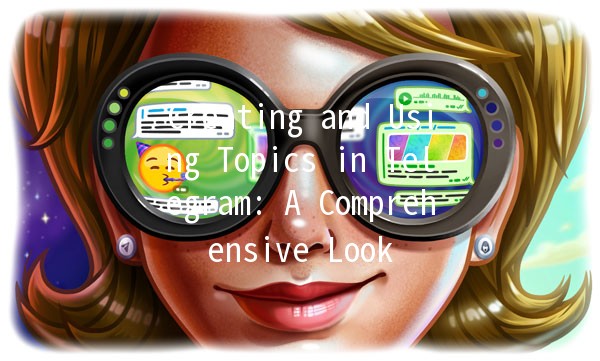
How to Create Topics in Telegram
Creating a topic in Telegram is a straightforward process. Here's how you can do it:
Steps to Create a Topic
Navigate to the group chat where you want to create a topic.
Look for the “Topics” button at the top of the chat. It typically appears next to the group name.
Once you click on the Topics button, you will see an option to create a new topic. Click on it.
Give your topic a clear and concise name that reflects the discussion focus. This could be anything from “Event Planning” to “Tech News.”
Decide whether the topic will be public (visible to all group members) or private (limited to selected members).
Once created, you can start posting messages, sharing files, or even adding polls within that topic.
Managing Topics
Once you have created topics, managing them effectively is crucial for maintaining order in the group chat. Here are some management tips:
Editing or Deleting a Topic
To edit or delete a topic, tap on the topic name, and a menu should pop up with the options to modify or remove it. This allows you to keep topics relevant and clear.
Moving Messages Between Topics
If you find that a conversation is better suited for another topic, you can move messages between them. This can help in keeping the discussions orderly and prevent clutter in your group chats.
Using Topics Effectively
To make the most of topics in Telegram, follow these best practices:
When creating topics, use descriptive names that convey the essential purpose of the discussion. Clear titles will help members immediately understand what each topic is about, minimizing confusion.
To highlight important information within a topic, use the pinned message feature. This allows you to keep essential details at the top of the conversation, ensuring that members can find them easily.
As a group admin or active member, encourage others to participate in discussions. Ask questions, share relevant articles, or start polls to keep conversations lively and engaging.
Keep an eye on discussions within topics. If conversations deviate from the subject, kindly remind members to stay on topic. This helps maintain focus and relevance.
Over time, some topics may become less relevant. Regularly review and update your topics to reflect current interests and needs of the group. Delete or merge topics that are no longer active.
The Benefits of Using Topics in Different Scenarios
Using topics can significantly enhance the user experience in various scenarios:
Education and Learning Groups
In educationfocused groups, topics can be used to categorize subjects, such as "Mathematics," "Science," or "Literature." This organization allows students to easily navigate discussions and resources related to their studies.
Event Planning
For groups involved in planning events, topics can be dedicated to different aspects of the event, such as "Venue Ideas," "Budgeting," or "Guest List." This structured approach ensures that all important aspects are covered without overwhelming members.
InterestBased Communities
In communities formed around specific interests, topics can divide discussions based on themes or trends, like "Latest Gadgets," "Travel Experiences," or "Book Recommendations." This targeted approach helps users find discussions that resonate with their interests.
Professional Networking
In professional groups, such as those for freelancers or industry professionals, topics can help categorize job opportunities, project discussions, or networking events. This organization fosters collaboration and knowledgesharing.
The ability to create and use topics in Telegram is a gamechanger for group chats, providing a clearer and more organized way to manage discussions. By leveraging this feature effectively, users can enhance their communication experience, leading to more productive and engaging interactions.
As Telegram continues to evolve, embracing features like topics not only fosters better conversations but also cultivates a stronger sense of community among group members. Whether you're using Telegram for personal, educational, or professional purposes, taking advantage of topics can significantly enrich your experience on the platform.
Utilizing these tools thoughtfully will ensure that your Telegram group remains a vibrant and valuable space for discussion, collaboration, and connection. So, dive in, create those topics, and watch your conversations flourish!
Other News

如何在TelegramX中进行群组投票 🤖📊

Telegram安装时间优化 🚀📱

Telegram Mac版下載地址及其特色功能探索!
