Delaying Notifications on Telegram: Enhance Your Messaging Experience 🚀🔕

In the fastpaced world of today, staying connected is crucial. Apps like Telegram have made instant communication more accessible than ever. However, with the influx of messages, notifications can sometimes become overwhelming. This article delves into the practical aspect of delaying notifications on Telegram, providing you with the insights and strategies you need to customize your messaging experience. This will help you manage distractions while still keeping in touch with friends, family, and colleagues.
Understanding Telegram Notifications
Telegram is a popular messaging app known for its speed, security, and group chat features. However, the advantage of timely notifications can also lead to stress and distraction. Whether it's a flurry of group messages or constant pings from personal chats, managing these notifications is vital for a more streamlined digital lifestyle.

Message Alerts: Receive notifications for new messages in oneonone chats or groups.
Media Alerts: Notifications when someone sends images or videos.
Mention Alerts: Special notifications for when you're mentioned in group chats.
Channel Updates: Alerts about new posts in channels you follow.
Information overload can lead to anxiety.
Important tasks can be interrupted by constant notifications.
You might want to focus on critical conversations without being distracted by every incoming message.
How to Delay Notifications on Telegram
One of the simplest ways to delay notifications is to mute specific chats or groups.
Muting a Chat:
Open the chat you wish to mute.
Tap on the chat's name at the top of the screen.
Select the 'Mute' option.
You can choose to mute for a specific duration (e.g., 1 hour, 8 hours, 2 days, or until you turn it back on).
This is particularly useful for busy group chats where the constant influx of messages can be overwhelming.
Telegram allows users to customize notification settings for each chat.
Setting Custom Notifications:
Go to the chat you want to configure.
Tap on the chat's name and select 'Notifications'.
Here, you can change notification sounds, vibration settings, and even choose to disable notifications entirely.
This way, you can prioritize important conversations and silence the ones that aren't as crucial.
If you need to focus on a task, consider using the "Do Not Disturb" feature available on most smartphones.
Enabling Do Not Disturb Mode:
On Android: Go to your device settings, find ‘Sound’ or ‘Notifications’, and enable 'Do Not Disturb'. You can allow calls or messages from priority contacts as needed.
On iOS: Open ‘Settings’, select ‘Do Not Disturb’, and schedule it according to your routine.
This allows you to go offline without disconnecting completely from Telegram.
Telegram has a handy feature that lets you schedule messages to send later, allowing you to manage communication more effectively.
Scheduling a Message:
In the chat, type your message.
Tap and hold the ‘Send’ button.
Choose the ‘Schedule Message’ option and select your desired date and time.
While this does not directly delay notifications for incoming messages, it allows you to manage when you wish to communicate, reducing any potential notification overload for others.
In situations where you want to receive messages but without immediate alerts, switching to silent mode for specific or all chats can be effective.
Activating Silent Mode:
Access the chat settings and enable silent notifications.
This can also be set for a duration, similar to muting.
This is particularly useful during meetings or focusing hours.
The Importance of Psychological Boundaries
Establishing healthy boundaries with your digital communication tools can enhance productivity and emotional wellbeing.
Designating Time Blocks:
Set specific times during the day to check your messages.
Inform your contacts of your availability to manage expectations.
Awareness of Behavior:
Recognize patterns in your messaging habits. Understanding when you're most distracted can help you implement better notification settings.
Tips for an Enhanced Messaging Experience
Apart from managing notifications, here are additional strategies to ensure an enjoyable communication experience on Telegram:
Utilizing folders for different types of chats (e.g., work, personal, family) can help keep your conversations structured.
Creating Chat Folders:
Go to Settings > Folders and create folders as per your preference.
This way, you can mute entire folders, effectively delaying notifications from less critical discussions.
Telegram boasts a variety of bots that can help manage tasks and streamline communication.
Using Bots:
Explore task management bots that can remind you on specific channels, ensuring you stay organized without being overwhelmed.
Occasionally, review your chats and delete conversations that are no longer necessary. Keeping your Telegram tidy can enhance your messaging experience.
Telegram frequently updates its features, so it’s wise to stay informed about the latest options available for notification management.
The digital landscape is everchanging, and managing notifications effectively is crucial in this age of constant communication. Telegram offers several ways to delay notifications, allowing you to customize your experience and enhance productivity. By using features like muting chats, setting custom notification preferences, and employing Do Not Disturb, you can ensure a balanced approach to messaging.
Ultimately, it's about finding what works best for you. By implementing these strategies, you can minimize distractions while staying connected with those who matter, leading to a more fulfilling and less stressful messaging experience. Explore Telegram’s capabilities, invest time in customization, and create a communication style that suits your lifestyle! 🌟📱
Other News
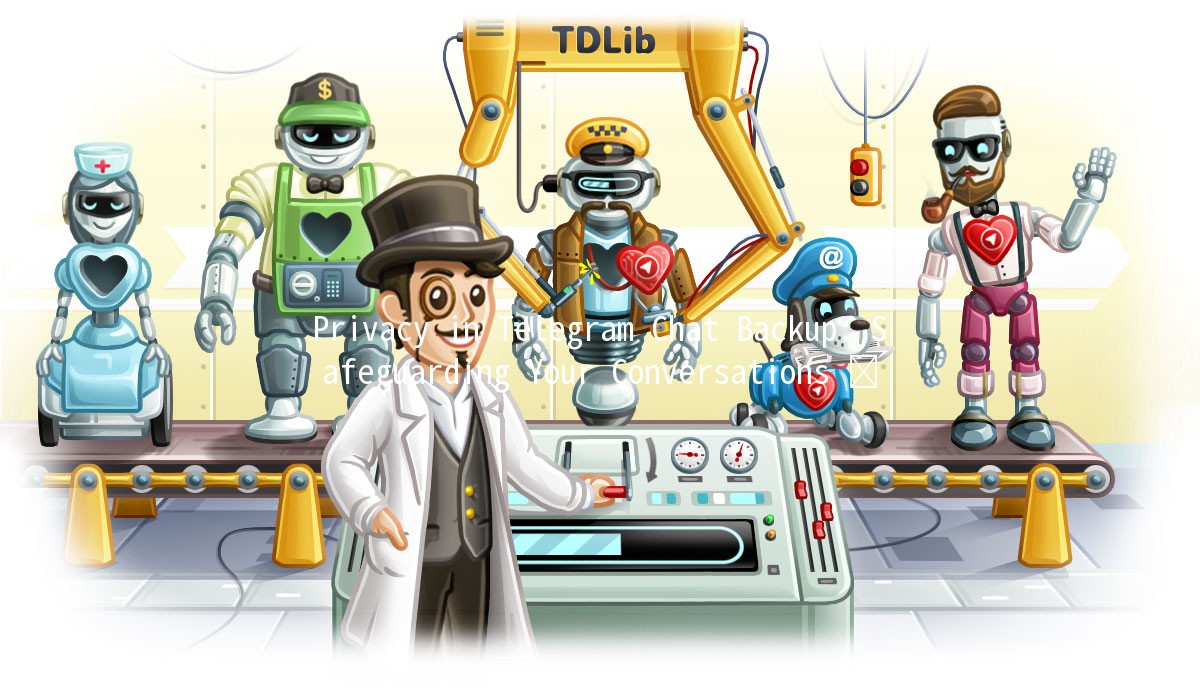
Privacy in Telegram Chat Backup: Safeguarding Your Conversations 🛡️🔒
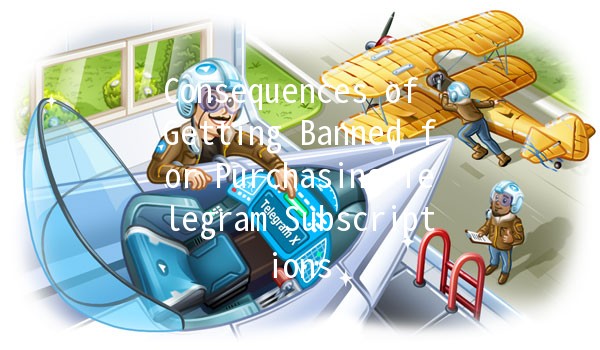
Consequences of Getting Banned for Purchasing Telegram Subscriptions 🚨📉
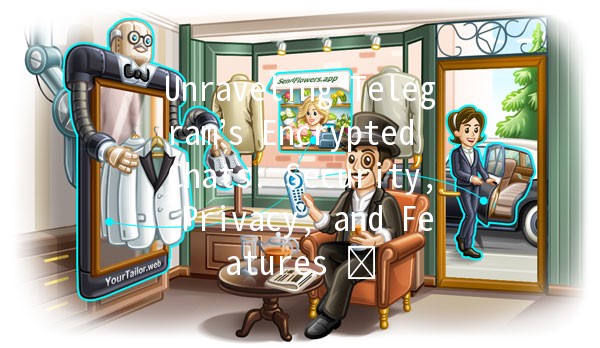
Unraveling Telegram’s Encrypted Chats: Security, Privacy, and Features 🛡️🔒
