Exploring the World of Telegram Mobile Groups: Tips and Tricks for Effective Use

In the everevolving landscape of digital communication, Telegram has carved out a prominent space as a versatile messaging platform. Launched in 2013 by Pavel Durov, Telegram has grown rapidly, attracting users with its commitment to privacy, extensive features, and userfriendly interface. One of the standout features of Telegram is its group functionality, which provides a space for communities, organizations, and friendships to thrive. In this article, we will explore how to make the most of Telegram mobile groups, and some insights on community management and engagement techniques.
Understanding Telegram Groups
Before we delve into the intricacies of using Telegram mobile groups, it's essential to understand what they are. Telegram groups are chat rooms that can accommodate up to 200,000 members. This aspect makes them ideal for large communities, whether for education, hobbies, or professional networking. There are two types of groups on Telegram: public and private.
Private Groups
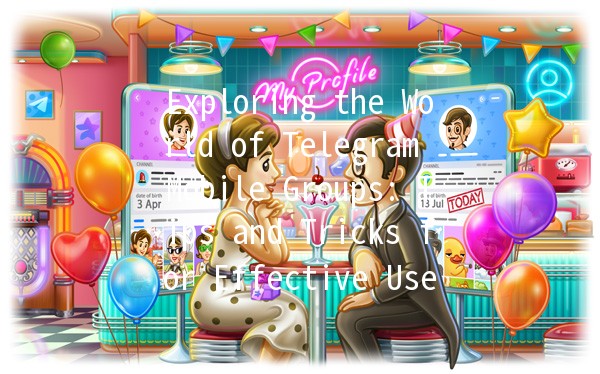
Private groups require an invitation to join. They are perfect for intimate discussions and sharing sensitive information among a selected audience. They offer control over who can participate, allowing the creator to manage membership effectively.
Public Groups
Public groups, on the other hand, can be joined by anyone through a simple search or via a shared link. They serve well for broader discussions and can help in building a community based on shared interests.
Setting Up Your Telegram Group
Launching a Telegram group is a straightforward process, allowing users to create a space tailored to their needs quickly. Here's a breakdown of the steps involved in setting up your group:
Open the app and tap on "New Group".
Select contacts to add initially (you can always add more later).
Choose a compelling name for your group and an optional image to represent it.
Decide whether you want your group to be public or private.
Set specific rules that reflect the group’s purpose.
Best Practices for Engaging Telegram Group Members
Once your group is up and running, it’s vital to keep your members engaged. Here are some proven strategies to maintain interest and foster interaction:
Create a Welcoming Environment
The atmosphere of your group sets the tone for discussions.
Welcome New Members: Greeting newcomers and encouraging them to introduce themselves can create a sense of belonging.
Establish Group Rules: Clear guidelines on acceptable behavior, topics, and posting etiquette minimize conflicts.
Encourage Interaction
Make it easy for members to share and engage:
Post Questions and Polls: This invites members to contribute their thoughts and feelings.
Weekly Themes: Designate specific topics for discussion each week to maintain momentum.
Utilize Bots for Automation
Telegram supports various bots that can help automate tasks in your group.
Moderation Bots: Use them to filter spam or manage disputes.
Poll Bots: Simple tools for gathering member opinions on various topics.
Share Valuable Content Regularly
Ensure your group remains informative and interesting:
Curated Articles: Share relevant articles or resources that align with the group’s interests.
MultiMedia Content: Incorporate videos, images, and GIFs to make discussions lively.
Promoting Your Telegram Group
Growing your Telegram group requires dedicated promotion. Here are some strategies to attract new members:
Utilize Social Media
Leverage other platforms to drive traffic to your Telegram group:
Facebook, Twitter, Instagram: Share engaging posts that link back to your Telegram group.
Community Forums: Participate in relevant discussions and introduce your group as a resource.
Collaborate with Influencers
Partnering with influencers in your niche can significantly boost visibility. They can help promote your group to their followers, attracting people with common interests.
Offer Exclusive Content
Incentivize joining your group by providing unique content:
Free Resources: Consider offering free ebooks or guides for new members.
Live Q&A Sessions: Host events exclusive to group members, enhancing perceived value.
Managing Large Telegram Groups
As your group grows, so too do the challenges of management. Here are tips for effectively overseeing large communities:
Assign Admins
Distributing responsibilities is crucial. Designate reliable members as admins to help with moderation and engagement, ensuring the group's environment remains positive.
Monitor Discussions
Stay alert to conversations. Address toxic behavior promptly, maintaining the group atmosphere. Telegram allows you to mute or remove members who violate the rules.
Collect Feedback
Regularly ask for feedback from group members about their experience. This can help you adjust your strategy and improve the group's overall function.
Leveraging Telegram Features for Enhanced Group Experience
Telegram offers several features that can enhance the group experience. Understanding and using these tools can increase engagement:
Stickers and GIFs
Encourage members to express themselves through stickers and GIFs for a more vibrant conversation.
Pinned Messages
Use pinned messages for critical announcements or group rules. This keeps important information at the top and easily accessible.
Archived Chats
Utilize the ability to archive chats to keep group discussions organized, ensuring that important topics are easy to locate later.
Voice Chats
Host regular voice chat sessions for live discussions. This can foster a stronger community feel as members can engage in realtime conversation.
Telegram mobile groups represent an excellent opportunity for connection, discussion, and communitybuilding across various interests and topics. By leveraging the tips and strategies discussed in this article, you can effectively create, manage, and grow a Telegram group that thrives.
The flexibility and features offered by Telegram allow for a rich, interactive experience that can cater to diverse communities. Whether you are looking to create a space for learning, sharing hobbies, or networking, understanding how to maximize the use of Telegram groups can enhance communication and foster relationships in the digital age.
By focusing on engagement, content quality, and member satisfaction, you can ensure that your Telegram group remains active, inviting, and fulfilling for all members involved. The journey of managing a Telegram group requires commitment and creativity, but with the right approach, the rewards can be significant.
Other News

如何在TelegramX中进行群组投票 🤖📊

Telegram安装时间优化 🚀📱

Telegram Mac版下載地址及其特色功能探索!
