How to Restore Telegram Mobile Chat History: Tips and Tricks

In today's digital world, messaging apps have become an integral part of our lives. Among these, Telegram stands out due to its strong emphasis on privacy and userfriendly features. However, one of the common dilemmas users face is losing their chat history, whether from switching devices, accidental deletion, or software issues. This article delves into effective ways to restore your Telegram mobile chat history, ensuring that you can reconnect with your cherished conversations in no time.
Understanding Telegram’s Chat Storage
Telegram utilizes a cloudbased storage system, which allows users to access their chat history across multiple devices seamlessly. Unlike some messaging applications that store messages locally, Telegram keeps your conversations in its secure cloud. This means that for most users, restoring chat history is more straightforward than many realize. However, the process of recovery can vary depending on several factors, including whether you have enabled cloud backups and how you use the app.
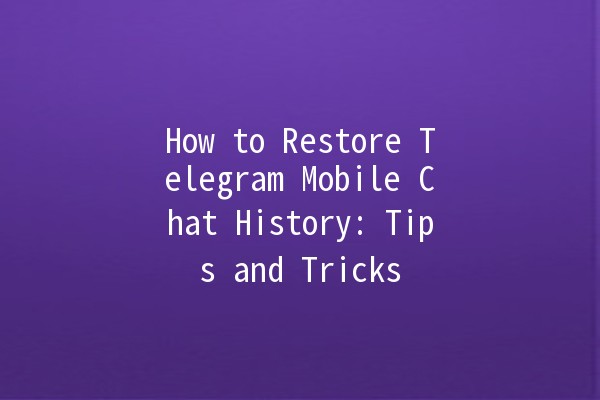
Before diving into restoration procedures, it's wise to consider the significance of preventive measures. Regularly backing up your chats can save you a lot of trouble down the line. Here are some strategies for maintaining your chat history:
Using the Telegram Desktop App: You can export chat histories or even entire groups using the desktop version of Telegram. This ensures that you have a local copy of your important conversations.
Choosing the Right Settings: Check your app settings to ensure that you are using the latest version of Telegram. Updates often include enhancements to data management and storage capabilities.
Regular Checkups: Perform regular maintenance checks to see if all vital chats are still accessible. Take notes if you have ongoing conversations that are particularly valuable.
If you have accidentally deleted chat messages, the first step is to check if it’s possible to recover them. Here are some avenues to explore:
Using the Search Function: Telegram’s search functionality allows you to look up keywords, phrases, or media files. This can sometimes help you navigate back to conversations you thought were lost.
Accessing Archived Chats: If you’ve archived conversations instead of deleting them, you might find your chats hidden within the archived section. This can easily be overlooked.
Checking Other Devices: For users who access Telegram on multiple devices, it’s worth checking if the chat history is still available on any other device. Sometimes, syncing issues may lead to discrepancies between devices.
If you need to restore your chat history on a new device, Telegram’s cloud service provides an efficient solution. Here's how to do it:
Logging into Your Account: Simply download the Telegram app on your new device and log in with your phone number. Once logged in, your messages will automatically sync from the cloud.
Fetching Media: Along with text messages, Telegram also stores media files (photos, videos, documents) in the cloud. You can access these by going to the specific chat and scrolling to find shared media.
Reviewing Deleted Chats: If you've deleted a chat, Telegram typically shows a prompt to restore the conversation if it is reopened within a certain timeframe. Be attentive to these prompts.
While Telegram’s internal functionalities are robust, thirdparty apps and software can sometimes be beneficial in restoring lost chat history. However, they should be used cautiously as they may raise privacy concerns. Here’s a breakdown:
Backup Tools: Various applications provide backup and restore services specifically for Telegram. Some may offer complete restoration of chat histories, while others focus on specific media recovery.
Data Recovery Software: If you’ve lost data due to device issues, data recovery tools might be able to locate deleted Telegram files from your device storage.
Trust but Verify: Always read reviews and gather information about thirdparty applications before proceeding. Protect your data by ensuring that any chosen application has a solid reputation.
If you’ve tried the methods above without success, your last resort might be to contact Telegram’s support team. Here’s how to go about it:
Detailed Information: When reaching out, provide detailed information about your issue, including device type, app version, and what you have tried already.
Be Patient: Support responses may take some time due to the volume of inquiries Telegram receives. Keep your expectations realistic.
Utilizing FAQ and Community Forums: Often, user forums and FAQs provide solutions that can be beneficial. Engaging with the community might yield some valuable insights.
To prevent future issues with chat history, consider adopting some best practices:
Regularly Export Chats: For conversations that hold significant value, consider exporting them periodically to save a local copy.
Use Temporary Chats: Familiarize yourself with Telegram’s “Secret Chats” feature, which provides endtoend encryption and helps in managing sensitive conversations better.
Engage with Security Settings: Make use of Telegram’s security settings to periodically audit your privacy, ensuring that your chat history remains accessible only to you.
Restoring chat history on Telegram may seem daunting, but with the right strategies, it becomes manageable. Understanding how Telegram manages data, utilizing its cloud service, and knowing both preventive and corrective measures are essential in maintaining a seamless messaging experience. By keeping these tips in mind, you can safeguard your chat histories from accidental loss and navigate the recovery process effectively when needed.
In the end, proactive management of your Telegram chats enhances your overall experience with the app and can save you from significant frustration in the future. Remember, it’s not just about restoring lost conversations; it’s about ensuring those conversations are safeguarded for the future.
Other News

如何在TelegramX中进行群组投票 🤖📊

Telegram安装时间优化 🚀📱

Telegram Mac版下載地址及其特色功能探索!
