Managing Privacy Settings on Telegram: A Comprehensive Approach to Safeguarding Your Information

In today’s digital age, maintaining privacy while using messaging apps is of utmost importance. Telegram, with its robust functionalities and growing user base, offers an array of privacy settings that can help users protect their data. This article delves into the importance of privacy, the various settings available on Telegram, and how you can leverage these features to ensure your information remains secure.
Understanding Why Privacy Matters
Before diving into the specifics of Telegram’s privacy settings, it's essential to understand why safeguarding your privacy is crucial. In an era where data breaches are commonplace, personal information can easily fall into the wrong hands. Consider the implications of sharing sensitive information without proper safeguards—identity theft, unwanted spam, and harassment are just a few risks associated with lax privacy settings. By managing your privacy effectively, you take the necessary steps to mitigate these risks and protect your digital footprint.
Exploring Telegram's Privacy Features
Telegram provides several privacy and security features that empower users to take control over their personal information. Below are the primary settings you should familiarize yourself with:
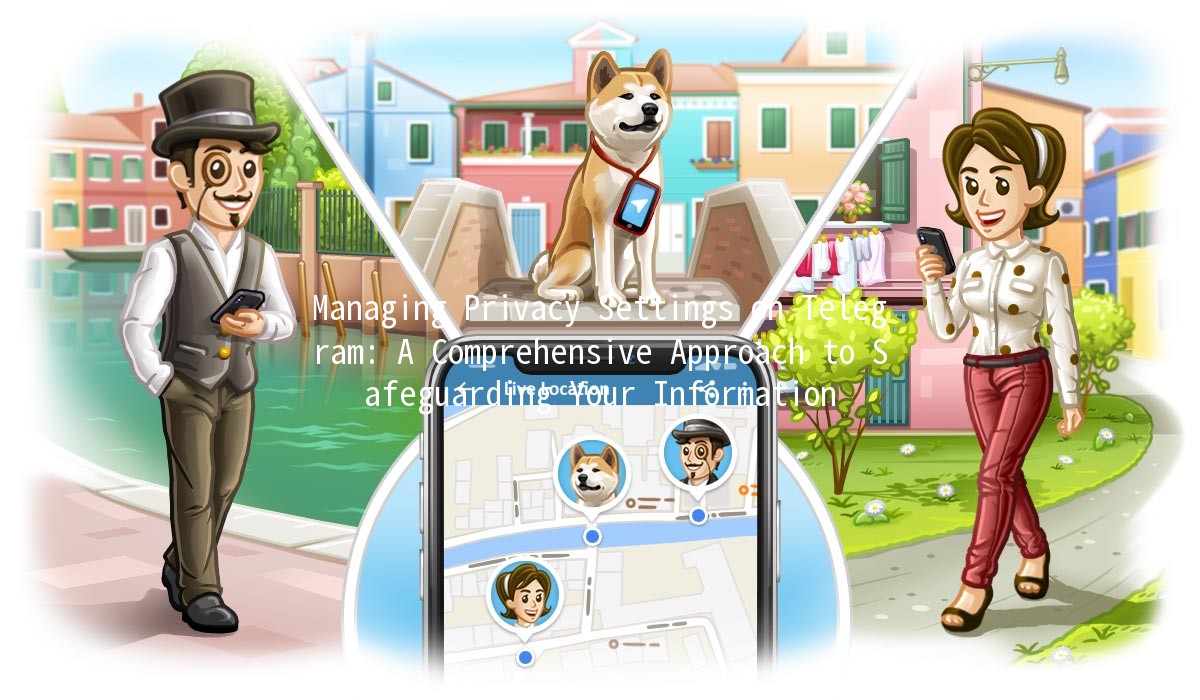
Your profile is the first point of contact for others on Telegram. It's important to manage who can see your profile picture, username, and phone number. Here’s how to customize these settings:
Profile Picture: Decide whether everyone, your contacts, or nobody can see your profile picture. Navigate to Settings > Privacy and Security > Profile Photo, then choose your preferred option. This helps in ensuring only trusted individuals can see your image.
User Name: Telegram allows you to create a unique username that others can use to find you without needing your phone number. This can enhance your privacy as it provides an alternate means of connecting.
Phone Number: Manage who can see your phone number by adjusting the settings in Privacy and Security. Having this option set to “My Contacts” or “Nobody” can significantly bolster your privacy.
Another critical area to consider is your "Last Seen" time, which can indicate when you were last active on the app. Here’s how to safeguard it:
You can set your Last Seen status to "Everyone," "My Contacts," "My Contacts Except," or "Nobody." The latter option is the best for complete privacy. This way, you can effectively control who can see when you are online or the last time you were active.
Telegram provides an option that allows users to track their active sessions. This feature is incredibly useful if you suspect unauthorized access. Here’s how to manage it:
Go to Settings > Devices and check the list of active sessions. Here you can terminate any sessions that look unfamiliar or suspicious instantly.
To further enhance your account's security, enabling TwoStep Verification adds an additional layer of protection:
Access Settings > Privacy and Security > TwoStep Verification. Set up a password that will be required in addition to your SMS code when logging in on a new device. This helps prevent unauthorized access even if someone obtains your phone number.
Telegram allows users to block unwanted contacts and report spam, which is vital for maintaining a respectful and safe space in your conversations.
You can easily block users by navigating to their profile and selecting "Block User." Additionally, if you encounter spam or abusive behavior, you can report it directly to Telegram, helping to maintain the integrity of the platform.
When it comes to group chats and messages, you can control who can message you:
Set restrictions in group chats, controlling who can add you and how much interaction you have with unknown contacts. This can be managed under Group Privacy Settings.
Leveraging Telegram Bots for Enhanced Privacy
Telegram Bots can be utilized not only for entertainment and productivity but also to bolster your privacy.
Several bots are designed to help users better understand their privacy. For instance, "PrivacyBot" can inform you about who has accessed your information and keep you updated about privacy settings.
Securitycentric bots can monitor your account for unusual activity. Utilizing these can give you an early warning about potential threats, allowing you to take action swiftly.
: The Importance of Proactive Privacy Management
In summary, managing your privacy settings on Telegram is not just about toggling a few switches. It’s about cultivating a mindset oriented toward security and proactive management. By understanding the various features Telegram offers, users can significantly enhance their privacy, safeguard personal information, and enjoy a more secure messaging experience.
Remember that privacy is a continuous process. Regularly reviewing and updating your privacy settings, staying informed about new features, and being cautious about the information you share are crucial steps toward ensuring your safety online. By putting these strategies into practice, you can take control of your Telegram experience, harnessing its capabilities while keeping your information secure.
With the right understanding and application of Telegram's privacy settings, you can engage on the platform confidently. After all, in a digital world filled with potential risks, your information and peace of mind are priceless.
Other News

纸飞机Telegram中文高速下载 ✈️📲

纸飞机中文下载官网:一款轻量级通讯工具的魅力与使用心得✈️💬

Discovering the Source of File Downloads in Telegram 📥🔍
