Managing Your Telegram Call History 📞✨

In the era of instant messaging, Telegram has risen to prominence not only as a messaging app but also as a platform for voice and video calls. With its endtoend encryption, numerous features, and userfriendly interface, Telegram allows users to connect with friends, family, and colleagues seamlessly. However, with frequent usage, managing your call history can become an essential task to ensure your app remains organized and your privacy is maintained. In this article, we’ll explore various aspects of managing your Telegram call history effectively.
Understanding Telegram’s Call History
What is Telegram's Call Feature?
Telegram offers a robust calling feature allowing users to engage in voice and video calls over the internet. Unlike traditional phone calls, Telegram calls use data, meaning you can connect with anyone worldwide without incurring international charges. The call feature is integrated into the app, providing a smooth transition between messaging and calling.
Accessing Your Call History
When you place or receive calls on Telegram, each interaction is logged in your call history. To access this feature:
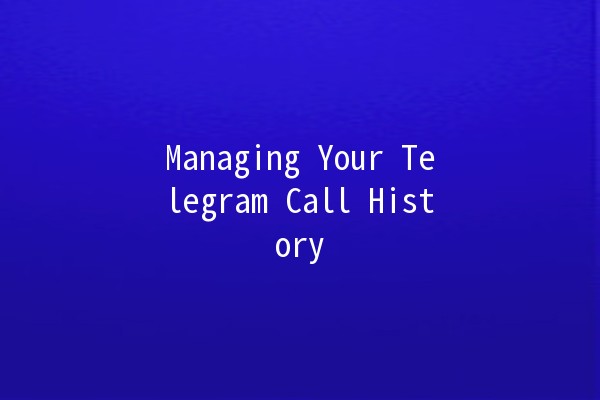
Here, you can see details like the contact name, date, time, and duration of each call. Having this information helps users track their communication history.
Why Manage Call History?
Managing your call history is important for several reasons:
Privacy: Ensuring your call history is not easily accessible to others can protect your personal information and connections.
Organization: Regularly cleaning and managing your call history can help you keep your app clutterfree and userfriendly.
Tracking Communication: Understanding your communication patterns can help you analyze your interactions with contacts.
Accessibility: A wellmanaged call history allows quick access to relevant calls for any future reference.
How to Delete Call History
Deleting unwanted call logs is a straightforward process. Here’s how to do it:
Bulk Deletion
If you have multiple calls to remove:
Important Considerations
Irreversible: Deleted calls cannot be recovered. Ensure you’re deleting only what you intend to remove.
Privacy Check: Regularly check your call history for any calls you may not want others to see, especially in shared device scenarios.
Archiving Conversations
While managing your call history is helpful, archiving conversations can also provide a layer of organization:
Archiving conversations does not affect your call history but allows you to keep your main chat screen cleaner.
Utilizing Privacy Settings
Telegram provides various privacy settings to enhance your control over calling functions:
Limiting Call Access
You can restrict who can call you through the following steps:
Managing Who Sees Your Call History
While Telegram maintains a level of privacy by default, adjusting visibility settings can offer additional control over who can view your interactions:
Blocking Contacts
If a particular user is making unwanted calls, you can block them directly:
This action prevents the contact from calling or messaging you, helping maintain your peace.
Call Notifications
To ensure you never miss an important call, managing notifications for your Telegram calls is crucial.
Adjusting Call Notification Settings
You can customize your call notifications in the settings:
Enabling the right notification settings helps you stay on top of calls without feeling overwhelmed by constant alerts.
Keeping Your App Updated
Frequent updates to Telegram introduce better performance, new features, and bug fixes. Regularly updating the app ensures that you’re using the latest version, which may include enhancements to call management features.
As our reliance on communication apps like Telegram continues to grow, managing your call history becomes crucial for privacy, organization, and efficient use of the app. By following the strategies discussed in this article, you can ensure that your Telegram call history is wellmanaged, allowing for a smoother and more secure user experience. Whether you’re deleting old logs, limiting who can contact you, or utilizing privacy features, take control of your Telegram call management today!
Engage with your contacts, maintain your privacy, and enjoy the seamless communication that Telegram brings. 📱💬
Other News

如何在TelegramX中进行群组投票 🤖📊

Telegram安装时间优化 🚀📱

Telegram Mac版下載地址及其特色功能探索!
