Mastering Global Search in Telegram: An In-Depth Exploration

Telegram has swiftly become one of the most popular messaging platforms in the world, not just for personal communication but also for businesses, communities, and information sharing. One of the platform’s standout features is its powerful search function, which allows users to find messages, media, and channels with ease. Whether you are using Telegram for casual chats or for professional networking, mastering the global search feature can dramatically enhance your experience. In this article, we will delve deep into how to effectively utilize Telegram's global search, optimize your search queries, and explore the various features that can elevate your communication game.
Understanding Telegram's Search Functionality
At its core, Telegram’s search functionality is designed to make finding information seamless. Users can search through personal chats, group messages, and even public channels. This multifaceted capability is what sets Telegram apart from many other messaging apps.
Types of Searches
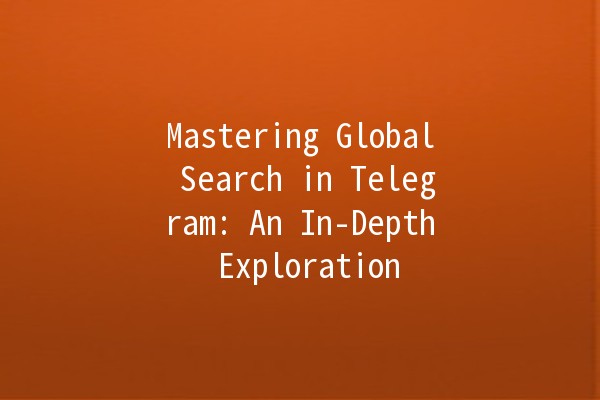
How Search Works
Telegram uses the latest algorithms to index messages and media. When you conduct a search, it goes through this indexed data, allowing for quick and relevant results. The effectiveness of this search function is influenced by several factors, including the keywords used and the structure of the messages.
Accessing the Global Search Function
To utilize the global search feature in Telegram, follow these simple steps:
Tips for Effective Searching
To maximize your chances of finding what you need, consider these strategies:
Use Specific Keywords
When searching, be specific with your keywords. Instead of searching for "meeting," you might try "meeting agenda" or "meeting notes." This reduces the clutter and increases the likelihood of finding the right messages.
Incorporate Phrases
If you're looking for a specific statement or phrase, enclose it in quotes. This tells Telegram to search for that exact sequence of words, filtering out unrelated results.
Utilize Filters
Telegram allows you to filter results when searching in groups and channels. This is particularly useful in public channels with a significant amount of content. Filters include media type (like photos, videos, and documents) and time (such as messages sent in the past week or month).
Enhancing Your Search Proficiency
To become a search expert, familiarize yourself with Telegram's shortcuts and commands. Here are a few key commands that can improve your search experience:
Organizing Your Chats
While the global search function is powerful, organizing your chats can significantly improve your overall experience with Telegram. This will not only make it easier to find messages but also enhance your productivity.
Create Folders
Telegram allows users to create folders to organize chats. You can categorize your contacts, groups, and channels based on various criteria (like personal, work, or interest groups). This will streamline your navigation and make searching more efficient.
Utilize Archived Chats
If you find the chat list becoming cluttered, consider archiving less active chats. Archived messages are still searchable, so you can keep your main chat list clear without losing the ability to find older conversations.
Keeping Your Information Secure
As you utilize Telegram's global search feature, keeping your data secure is imperative. Here are some tips to enhance your privacy while using the platform:
Common Mistakes to Avoid
When using Telegram's global search, there are several common pitfalls to watch out for:
Trying to Search Without Keywords
Simply typing in a vague term will yield broad results. Be sure to use specific keywords to refine your searches.
Ignoring Advanced Features
Many users overlook the advanced search features and filters available. Take the time to explore these options to enhance your search experience.
Neglecting Chat Organization
Failing to organize your chats can lead to a cumbersome experience, making it difficult to find what you need. Take advantage of folders and archiving.
The Future of Search in Telegram
With the rapid advancement of technology and machine learning, we can expect Telegram’s search capabilities to continue evolving. Future updates may include:
Mastering the global search in Telegram opens up a plethora of opportunities for better communication, enhanced productivity, and seamless information retrieval. By understanding how the search function works, employing effective strategies, and maintaining a wellorganized chat structure, you can elevate your user experience. Embrace these tools and tips, and you will find yourself navigating Telegram like a pro, making the most of what this robust messaging app has to offer.
Other News

如何在TelegramX中进行群组投票 🤖📊

Telegram安装时间优化 🚀📱

Telegram Mac版下載地址及其特色功能探索!
