Organizing Events on Telegram: The Ultimate Tool for Modern Communication & Coordination

In the era of rapid digital communication, organizing events has never been easier, yet it also poses unique challenges. Whether you're planning a small gathering, a virtual seminar, or a largescale conference, having the right tools is essential to ensure success. One such tool that has gained immense popularity among organizers is Telegram. This article delves deep into the various features, best practices, and innovative ways to leverage Telegram as an event organization tool.
Understanding Telegram: A Brief Overview
Before we dive into event organization specifics, it's important to understand what Telegram is and why it's become a goto application for many. Telegram is a cloudbased instant messaging app that supports group chats, channels, and more. With its focus on speed and security, it allows users to send messages, photos, videos, and documents instantly. The application is available on various platforms, including mobile and desktop, making it versatile and userfriendly.
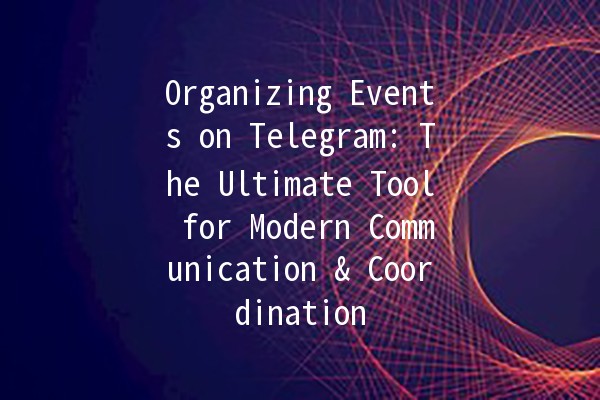
Key Features of Telegram that Aid Event Organization
Planning Your Event: Strategy and Execution on Telegram
Once you have a grasp on Telegram’s features, the next step is to plan your event. Here’s a structured approach to using Telegram effectively in your event planning.
Define Your Goals
Every event should serve a purpose. Whether it's to network, inform, or celebrate, defining clear goals will help guide your planning process. Ask yourself:
What is the primary aim of this event?
Who is the target audience?
What outcomes do you wish to achieve?
Create Your Telegram Group or Channel
Group vs Channel: What to Choose?
If interaction among attendees is essential, opt for a group chat.
For oneway communication (announcements, updates), a channel is more suitable.
Setting Up Your Group/Channel
Start by giving your group or channel a clear, engaging name related to the event.
Write a concise description that outlines its purpose.
Set rules and guidelines to maintain a respectful and constructive environment.
Build a Community around Your Event
Simply creating a group is not sufficient. Engaging with your audience is vital. Here’s how:
Invitation: Share the group link on social media, email newsletters, and personal invitations to attract participants.
IceBreaker Activities: Initiate conversations by prompting members to introduce themselves or share what they hope to gain from the event.
Regular Updates: Keep the momentum going by posting regular updates and engaging content related to the event theme.
Organize Logistics
Efficiently handling logistics is crucial for a seamless event. Below are aspects that need attention:
Engagement During the Event
When the day finally arrives, Telegram can enhance the live experience tremendously:
PostEvent FollowUp
The work doesn’t stop after the event ends. Here’s how to continue engagement and gather valuable feedback:
, Telegram has evolved into a versatile tool that can significantly streamline event organization, from initial planning to postevent followup. Its features promote effective communication, ensure participant engagement, and simplify logistical arrangements, making it a favorite among event organizers. By leveraging the capabilities of Telegram creatively and efficiently, you can host events that not only meet your goals but also enhance the overall experience for every attendee.
Ultimately, the key to success lies in strategic planning, constant communication, and a commitment to participant engagement. So, embrace the power of Telegram and start planning your next event with confidence!
Other News

如何在TelegramX中进行群组投票 🤖📊

Telegram安装时间优化 🚀📱

Telegram Mac版下載地址及其特色功能探索!
