Setting Up Privacy Protection Measures in Telegram: A Comprehensive Approach for Chinese Users

In the digital age, privacy is a paramount concern for users of messaging apps, particularly in regions where censorship and surveillance can be prevalent. Telegram, a cloudbased messaging application known for its emphasis on security and privacy, offers a plethora of features designed to protect users' personal information. This article delves into the various privacy protection measures that can be configured within the Telegram app, specifically tailored for Chinese users navigating through unique challenges.
Understanding Telegram's Privacy Features
Before diving into the specific privacy settings, it is essential to understand what makes Telegram a popular choice for users seeking privacy in their communications. Unlike other messaging apps, Telegram provides endtoend encryption for its "Secret Chats," which means that no one, not even Telegram's servers, can access the messages exchanged in these chats. Additionally, Telegram allows for extensive customization of privacy settings, giving users control over who can see their information and how they interact with others on the platform.
Creating a Secure Account
The journey toward enhancing your privacy on Telegram begins with creating a secure account. Here are some recommendations for establishing a strong foundation:
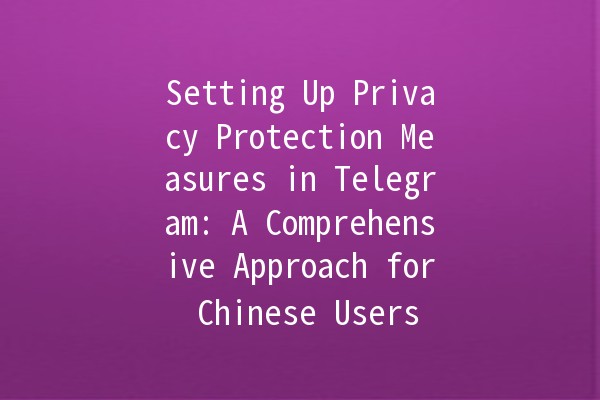
Privacy Settings to Configure
Once your account is set up, it’s imperative to configure the privacy settings. Here’s a closer look at the key areas to focus on:
Navigate to Settings > Privacy and Security > Phone Number.
Choose who can see your phone number: Everyone, My Contacts, or Nobody. For maximum privacy, opt for “Nobody” or “My Contacts” to limit exposure to only people you know.
Under the same menu, you can configure who can see your profile photo. Set it to “My Contacts” or “Nobody” based on your comfort level.
Control who can see your last seen status by adjusting the settings. You can choose from “Everyone,” “My Contacts,” or “Nobody.” Additionally, you can set “Who can see my last seen” and “Who can see my online status” to manage your visibility further.
If you receive messages from unknown users, it's vital to block them. Go to the chat with the person you wish to block, tap on their name or profile photo, scroll down, and select “Block User.”
When joining groups or channels, be mindful of your privacy. Telegram allows users to create both public and private groups. Opt for private groups when discussing sensitive information.
For conversations that require heightened security, initiate a Secret Chat. This mode features endtoend encryption, ensuring that only you and the recipient can read the messages. To start a Secret Chat, tap on the pencil icon, select the contact, and choose “Start Secret Chat.”
Data Management
Managing your data is another crucial step in maintaining privacy on Telegram. Regularly review and delete any messages, media, or chats that you no longer need:
For individual chats, swipe left on the chat and select “Delete” to remove it from your history. Alternatively, you can also clear the conversation from within the chat by tapping on the three dots in the upper right corner and selecting “Clear History.”
Secret Chats allow you to set a selfdestruct timer for messages, ensuring they automatically disappear after a specified time. To set this up, tap on the countdown icon at the top of the chat screen and choose a duration.
Telegram allows you to manage how media files are saved in your device. You can control whether to autodownload media files or allow manual download to limit unnecessary exposure of your private content.
Utilizing Bots with Caution
While Telegram provides various bots for added functionality, it’s critical to exercise caution regarding privacy. Many bots require access to your data and could potentially compromise your privacy. Always research the bot’s credibility before using it and avoid sharing any sensitive information through automated channels.
Understanding Legal and Cultural Implications
For Chinese users, there are additional layers of complexity regarding data privacy due to government regulations and censorship. It is vital to stay informed about any laws or regulations affecting your use of messaging apps.
Many Chinese users rely on VPNs (Virtual Private Networks) to access international Telegram servers, as the app is often blocked alongside other platforms. Ensure the VPN you choose has a solid reputation for privacy protection and does not keep logs of your activities.
Be cautious when discussing sensitive subjects that may draw unwanted attention. Opt for encrypted communications whenever possible and consider using code words or allusions to speak about contentious topics discreetly.
Maintain an understanding that digital communications can be monitored. Regularly review your privacy settings and opt for settings that maximize your anonymity while using the app.
Navigating the complexities of digital privacy requires a proactive approach, especially for users in sensitive regions. Telegram offers robust tools for protecting user information and ensuring secure communication. By taking advantage of the app's privacy settings, creating a secure account, and being mindful of how you interact with others, you can significantly enhance your privacy while using Telegram.
In an age where digital communication is integral to our lives, understanding and implementing privacy protection measures is not just prudent but necessary. With the right practices, you can enjoy the benefits of Telegram without compromising your personal information or security. Stay safe and communicate freely!
Other News

如何在TelegramX中进行群组投票 🤖📊

Telegram安装时间优化 🚀📱

Telegram Mac版下載地址及其特色功能探索!
