Setting Up Your Telegram Account: A Comprehensive Overview ⚡📱

In today's digital landscape, the importance of secure and versatile communication tools cannot be overstated. Telegram, with its strong encryption, userfriendly interface, and rich features, has become a favored platform among millions worldwide. Whether you’re new to Telegram or looking to enhance your experience, this article will guide you through the essential aspects of setting up your Telegram account.
Why Choose Telegram? 🌐
Before diving into the setup process, it’s essential to understand why Telegram stands out among other messaging apps. Here are some compelling reasons:
Getting Started with Creating Your Account 📝
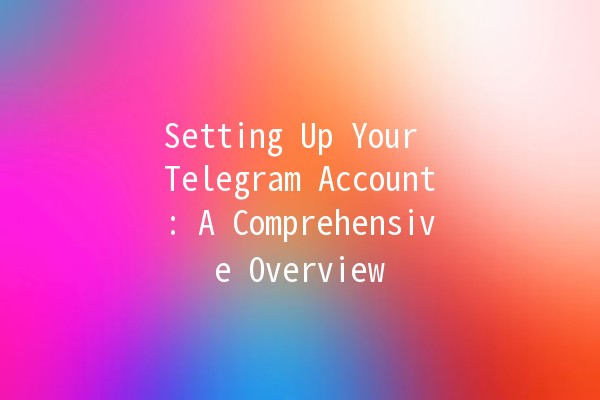
Step 1: Download the App
To begin, download the Telegram app from your device’s app store. It is available for Android, iOS, and desktop platforms.
For Android users: Visit the Google Play Store.
For iOS users: Visit the Apple App Store.
For Desktop users: Visit Telegram’s official website to download the application for Windows, macOS, or Linux.
Step 2: Installation and Initial Setup
After downloading the app, follow these steps for a smooth installation:
Click on "Start Messaging."
Select your country code and enter your phone number.
Step 3: Verification
After entering your phone number, you will receive an SMS with a verification code. Input that code in the app to verify your number. This step is crucial as it links your Telegram account to your phone number.
Step 4: Setting Up Your Profile
Once verified, you can set up your profile:
Importance of Privacy Settings 🔒
Understanding and adjusting your privacy settings is paramount to ensuring a safe messaging experience. You can access these settings by going to:
Settings > Privacy and Security
Here, you can control various aspects of your account’s visibility:
Additional Privacy Features
Telegram goes beyond the basic privacy settings, offering additional features such as SelfDestructing Messages and Setting Message Expiry in Secret Chats. Explore these options to maximize your privacy.
Utilizing Telegram Features to Enhance Your Experience 🚀
Having set up your account, now it’s time to explore Telegram's rich features:
Channels are a powerful tool for broadcasting messages to large audiences. Here’s how to create a channel:
Navigate to the Menu: Tap on the hamburger icon (three horizontal lines).
Select New Channel: Follow the prompts to set your channel name and description.
Choose Privacy Settings: Select whether your channel will be public or private. A public channel can be found by anyone, while a private channel requires an invite link to join.
Groups are perfect for community interactions. You can create a group for friends, family, or even professional purposes.
Create a Group: Similar to channels, access the menu and select 'New Group.'
Add Members: After naming your group, you can add contacts directly.
Manage Group Settings: Decide on group permissions such as who can send messages and whether to allow new members to see past messages.
Telegram supports bots that can perform various tasks, from playing games to providing updates on news or weather.
ding a Bot: You can search for bots in the Telegram search bar. Examples include:
@TriviaBot for trivia games.
@WeatherBot for weather updates.
Interacting with Bots: Once you find a bot, tap 'Start' to interact with it.
Express yourself creatively using stickers and GIFs in your chats. You can add sticker packs by searching for them in the app or downloading thirdparty packs.
Using Stickers: Tap on the smiley face in the message input field and select stickers.
Sharing GIFs: Type your query in the message box and toggle to the 'GIF' tab to choose from various options.
For the highest level of privacy, use Secret Chats that employ endtoend encryption.
Starting a Secret Chat: Open the contact you wish to chat with, tap on their name, and select 'Start Secret Chat.'
SelfDestruct Timer: You can set a timer for messages to selfdestruct after being viewed.
Exploring Advanced Telegram Features 🌈
After mastering the basics, consider exploring advanced features to elevate your Telegram experience.
Telegram provides unlimited cloud storage for your chats and media files. You can save important documents, images, and videos without worrying about space.
In addition to messaging, Telegram allows you to make highquality voice and video calls. Simply navigate to a contact's chat and tap the phone or video icon.
If you often forget to send messages or want to time them, use the "Schedule Message" feature to send messages at a designated time.
Use productivity bots like @TodoBot or @PollBot to manage tasks or conduct polls within groups.
Telegram Passport is a unified authorization method to securely store and share your identification documents (good for crypto traders or those using other services with strict KYC requirements).
Troubleshooting Common Issues ⚙️
If you encounter problems while using Telegram, here are some common troubleshooting tips:
Best Practices for Using Telegram Effectively 🌟
To fully leverage Telegram's capabilities, consider these best practices:
Engage with Communities: Participate in various groups and channels related to your interests or profession.
Stay Updated: Follow channels that provide news and updates on topics you care about.
Utilize Security Features: Regularly review privacy settings to maintain control over your information.
Backup Important Chats: Export and save important conversation threads or media files to another location.
🎉
Setting up your Telegram account is a straightforward process that opens the door to a wide array of communication possibilities. By taking the time to explore different features and customizing your settings, you can tailor your Telegram experience to suit your personal and professional needs.
As digital communication continues to evolve, Telegram stands out as a powerful tool that prioritizes security, versatility, and user happiness. Embrace these features, and enjoy an enriching messaging experience!
Other News

如何在TelegramX中进行群组投票 🤖📊

Telegram安装时间优化 🚀📱

Telegram Mac版下載地址及其特色功能探索!
