Telegram Group Settings Options You Need to Know! 📱💬

In recent years, Telegram has surged in popularity as a messaging platform that offers a wide range of features tailored for both personal and business communication. One of the standout features of Telegram is its group functionality, allowing users to create vast networks and communities. In this article, we will explore the various settings options available for Telegram groups, enabling you to leverage them effectively for your needs. Whether you're a new user or an experienced Telegram veteran, understanding these settings can enhance your group management and improve your overall user experience.
Understanding Telegram Groups
Before diving into the settings options, let’s briefly cover what Telegram groups are. Groups in Telegram can accommodate up to 200,000 members, making them a powerful tool for community building and engagement. They can be used for various purposes, from professional collaborations to casual conversations among friends.
Types of Telegram Groups
Telegram provides two main types of groups: public and private.
Group Settings Overview
When you create a group on Telegram, a plethora of settings options becomes available, which can be tailored to fit your needs. Let’s break down these settings.
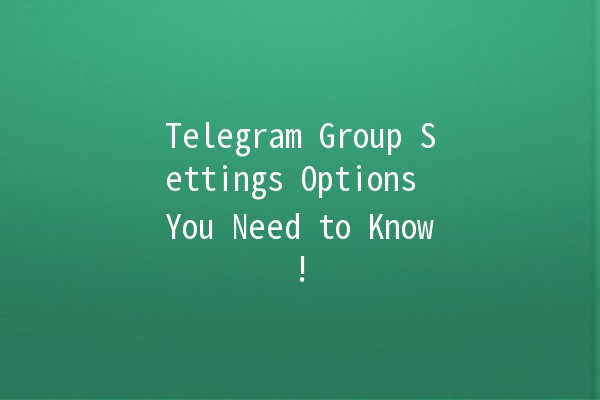
Group Name and Description
Upon creating a group, you will be prompted to enter a group name and an optional description. The name should reflect the purpose or the theme of the group, while the description can provide more detailed information about what members can expect.
Group Name: Make it catchy and relevant.
Description: Offer context, rules, or topic focus.
As mentioned earlier, deciding between a public or private group is crucial. Make this choice based on your intended audience:
Public Groups: Ideal for communities that want to attract a larger audience.
Private Groups: Perfect for closeknitted teams or friends who want to have conversations without external interruptions.
Invite Links
You have the option to create invite links that will allow others to join your group easily. You can send these links via other channels to recruit new members.
Expire Time: Control how long the invite link remains active.
Limit: Set a limit on how many people can join via the link.
Adding Members
As a group administrator, you can add members directly. However, Telegram also allows group members to invite their contacts, broadening your group's potential reach.
One of the most versatile aspects of group management is controlling permissions for members. As an admin, you can determine what actions members are permitted to undertake.
Messaging Privileges
Everyone Can Send Messages: This option allows all members to post freely. Suitable for interactive communities.
Only Admins Can Send Messages: This option is useful for announcements, keeping the channel organized and clutterfree.
Media Sharing
You also have control over what type of media members can share in the group, including documents, photos, and links. Limiting these options can shield your group from spam or irrelevant content.
Admin Roles
Telegram allows you to create multiple admin roles with varying privileges. You can customize these roles based on your group structure.
Full Admin: Complete control over group settings.
Restricted Admin: Can manage messages but not group settings or member permissions.
Assigning Admins
To ensure smooth management, it’s wise to have multiple admins. However, be cautious in assigning this role to individuals you trust, as they can significantly influence your group dynamics.
Member Privacy
You can control whether members can see each other's phone numbers or only their usernames. Depending on your group’s purpose, this can enhance user privacy.
Message History
Choose whether new members can see the message history from the previous chats. For groups focused on continuous discussion, limiting this might be beneficial for newcomers to avoid information overload.
In larger groups, spam and unrelated content can become a significant issue. To combat this, you can implement various moderation practices:
Restricting Content
Set guidelines on the types of content that can be shared. Share these guidelines in the group description to promote a healthy community culture.
Use of Bots
Telegram’s bot integration can be a powerful ally for moderation. Bots can automatically filter messages, delete spam, or even issue warnings to members who break the rules.
Chat Moderation Bots: Can help automate the moderation process.
Polls and Survey Bots: Useful for community feedback and engagement.
Engaging with your group members through polls can be an excellent way to get feedback or make collective decisions. Telegram allows you to create polls that can either be anonymous or public, depending on the group's needs.
Anonymous Polls: Great for sensitive topics.
Public Polls: Useful for general opinions or fun debates.
Groups can share various media files, which can enhance collaboration and communication. You can control how much media can be shared and what type.
File Limits: Each file can be up to 2GB in size, so larger files can be conveniently shared.
Media Editing: Members can edit images before sharing, adding a layer of personalization to their posts.
If your group becomes inactive or you temporarily no longer need it, Telegram provides the option to archive the group. This feature keeps your group in your list without cluttering your main interface.
Safety and comfort in any communication platform are paramount. Telegram allows you to report or block users who violate group rules or engage in harassment, maintaining a safe environment for all members.
Custom Group Stickers
You can create custom stickers for your group, which can add a fun and personal touch to your messaging experience.
Themes and Backgrounds
Custom themes and backgrounds can also be adapted for your group to personalize the chat environment, making it more engaging and visually appealing.
The settings options available in Telegram groups are extensive and provide a plethora of tools that can help in effective group management. Understanding these options allows you to create a community that aligns with your goals, enhances member engagement, and fosters positive interactions. By effectively utilizing these features, you can transform your Telegram group into a vibrant community tailored to the needs of its members.
So whether you're planning a political discussion group, a hobbyist community, or a professional team collaboration, the robust settings offered by Telegram are at your disposal. Embrace these features and watch your group thrive in the everevolving landscape of online communication!
Other News

如何在TelegramX中进行群组投票 🤖📊

Telegram安装时间优化 🚀📱

Telegram Mac版下載地址及其特色功能探索!
