Telegram and Effective Task Allocation in Group Management

In the digital age, effective communication and task management tools have become essential for teams, whether they are working in corporate environments or in creative projects. Among the various platforms available, Telegram stands out due to its unique features that cater to both personal and professional needs. This article will explore the capabilities of Telegram as a task management tool, focusing on how it can facilitate group management and task allocation, ultimately enhancing productivity and collaboration among team members.
Understanding Telegram: A Versatile Communication Tool
Telegram is a cloudbased messaging application known for its speed, security, and simplicity. With features that extend beyond basic messaging, such as channels, groups, bots, and file sharing, it has rapidly gained popularity among various user groups, including businesses, creative teams, and nonprofit organizations.
Key Features of Telegram
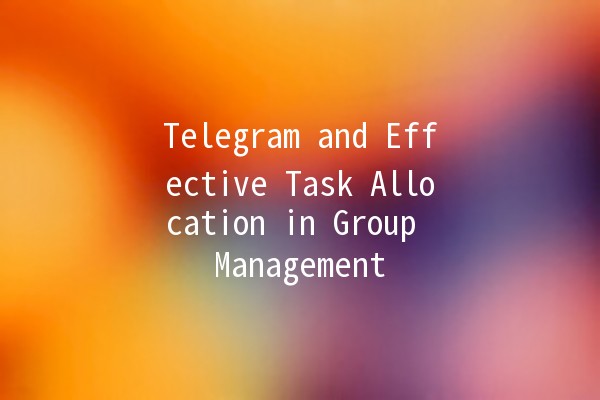
With these features in mind, it is clear that Telegram can be effectively used for managing tasks and group collaboration.
Setting Up a Task Management Group in Telegram
Creating a task management group on Telegram is a straightforward process. Follow these steps to set up your group:
Step 1: Create a New Group
Step 2: Define Group Rules and Roles
Once the group is created, it is crucial to establish clear guidelines. Define the purpose of the group and assign roles to each member to ensure accountability. Consider the following roles:
Admin: Manages group settings, adds/removes members, and oversees task allocation.
Members: Responsible for completing assigned tasks and providing updates.
Step 3: Use Telegram's Features for Task Management
Utilizing Messages and Pins
Creating Polls for Feedback
Utilize Telegram's polling feature to gain consensus on project directions or to allocate tasks based on team members' availability or expertise. Simple polls can help you make quick decisions without lengthy discussions.
Implementing Bots for Automation
Bots can enhance your group’s efficiency. For example, you can use task management bots that can assign tasks, send reminders, and track progress. Popular bot examples include:
@TodoistBot: Integrates with the Todoist task management tool, allowing users to create and manage tasks directly from Telegram.
@PollBot: Simplifies creating polls for team decisions.
Step 4: Regular CheckIns and Updates
To ensure that everyone is on track, regular checkins are necessary. You can schedule weekly or biweekly meetings in the group, using video calls available on Telegram, to discuss progress, challenges faced, and upcoming tasks. Creating a culture of accountability encourages members to report on their progress openly.
Best Practices for Task Allocation in a Telegram Group
Overcoming Challenges in Group Management Through Telegram
While Telegram offers numerous advantages for task management, it also presents challenges that require attention.
Challenge 1: Information Overload
With many messages flowing in, important information can get lost in the clutter.
Solution: Use pinned messages, or create a dedicated channel for critical updates that can be referenced later.
Challenge 2: Engagement Levels
Not all members may be equally engaged. Some might miss updates, while others may not participate actively.
Solution: Foster an inclusive environment. Regularly encourage participation and check in with quieter members to keep everyone involved.
Challenge 3: Time Zone Differences
If your team operates across various time zones, coordinating tasks can become complicated.
Solution: Consider using Telegram's scheduling features or bots that can help track time zones and send reminders at appropriate hours.
Measuring Success in Task Management
To determine the effectiveness of your task allocation within Telegram, consider establishing key performance indicators (KPIs):
Utilizing Telegram for task management in group settings allows teams to streamline communication and bolster productivity. By harnessing its robust features—such as groups, bots, and polling—teams can coordinate effectively, allocate tasks clearly, and foster a collaborative environment.
As teams adapt to this digital landscape, leveraging tools like Telegram will undoubtedly improve overall efficiency, ensuring that every team member is on board and empowered to contribute to collective goals. Embrace the potential of Telegram and transform your task management processes today!
In this rapidly evolving work environment, the ability to pivot, adapt, and utilize technology effectively is crucial. Telegram provides a powerful platform that meets the communication and management needs of modern teams, making it an indispensable tool for achieving success in project execution and team cohesion.
Other News

What Are the Technical Support Channels on the Telegram Official Website?

Hiding Your Online Status on Telegram: What You Need to Know!

Checking Your Download History on Telegram: Tips and Insights
