Unleashing the Power of Telegram Bots in Inline Mode: A Complete Exploration!

In the everevolving landscape of instant messaging and online communication, Telegram has proven itself to be one of the most versatile platforms available. Among its many features, the Inline Mode for Telegram bots stands out as a tremendous asset, offering a seamless interactive experience that can elevate user engagement and functionality. This article will take a deep dive into the world of Telegram bots in Inline Mode, exploring their benefits, functionalities, and implementation.
What is Inline Mode?
Before delving into the specifics of Inline Mode, it's essential to understand what it is and how it differs from the standard capabilities of a Telegram bot. Inline Mode allows users to interact directly with a bot directly from any chat or group without the need to send a command to the bot in its dedicated chat window. Instead, users can invoke the bot by simply typing its username and a query directly into the chat.
For example, if you had a bot named "MyBot," a user could type `@MyBot query` within any chat or group, and the bot would respond with dynamic suggestions or actions in real time. This creates an interactive environment that can be leveraged for a wide array of applications, from content sharing to multimedia interactions.
Why Use Inline Mode?
One of the primary benefits of Inline Mode is the enhancement of user experience. Users can access bot functionality without leaving their current chat, making interactions smoother and more intuitive. This seamlessness reduces friction and encourages users to engage more with the bot.
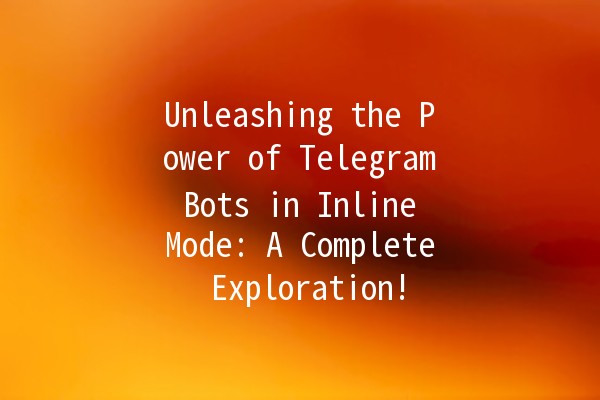
Inline Mode opens the door to a myriad of applications and functionalities. From offering quick solutions to frequently asked questions to providing multimedia content like images, videos, or even maps, the possibilities are nearly limitless. Telegram bots in Inline Mode can serve as mini applications right within a chat.
For communities or groups that rely heavily on information sharing, Inline Mode makes it easier for members to access helpful tools. Whether they are looking for a quick piece of information, needing assistance with tasks, or wanting to enjoy interactive content, Inline Mode enables immediate access without interrupting the flow of conversation.
The interactive nature of Inline Mode inherently fosters increased engagement. Users are more likely to reach out to a bot when they can receive instantaneous responses directly within their chat. This level of accessibility encourages users to ask more questions and explore the bot's full capabilities.
Integrating Inline Mode in bot design can enhance brand visibility. When users use the bot and share content within groups, the bot's presence expands, effectively advertising its function to new users organically. This wordofmouth promotion can be particularly effective in growing a bot's audience.
How to Create a Telegram Bot with Inline Mode
Creating a bot that operates in Inline Mode requires some technical knowhow, but with the right guidance, it can be an achievable task for anyone with basic programming skills. Below is an overview of the steps necessary to create an Inline Mode bot.
Creating a New Bot: Start by interacting with the BotFather, Telegram's official bot for managing bots. Send the command `/newbot` and follow the prompts to set up a new bot. You will need to provide a name and a unique username for your bot.
Getting Your Token: Once your bot is created, the BotFather will provide you with an authentication token. This token is crucial as it enables your program to communicate with the Telegram API.
To enable Inline Mode for your bot, you must interact with the BotFather again. Send the command `/setinline` followed by your bot’s username. This action activates the Inline Mode feature.
You will need a development environment capable of interacting with APIs. Popular choices include:
Node.js: With libraries like `nodetelegrambotapi`.
Python: Using `pythontelegrambot`.
PHP: Utilizing `telegrambotsdk`.
Choose your preferred programming language, install the necessary libraries, and get started on developing your bot logic.
Your bot will need to process incoming requests from Telegram. When a user calls the bot in Inline Mode, it triggers an update containing the inline query text. You will need to handle this input and return results accordingly.
Here's a simplified Python example using the `pythontelegrambot` library:
```python
from telegram import InlineQueryResultArticle, InputTextMessageContent
from telegram.ext import Updater, InlineQueryHandler
def inlinequery(update, context):
query = update.inline_query.query
results = []
# Example result
results.append(
InlineQueryResultArticle(
id='1',
title='Example Result',
input_message_content=InputTextMessageContent(f'You queried: {query}')
)
)
context.bot.answer_inline_query(update.inline_query.id, results)
updater = Updater("YOUR_TOKEN", use_context=True)
updater.dispatcher.add_handler(InlineQueryHandler(inlinequery))
updater.start_polling()
updater.idle()
```
This example code creates an inline bot that responds to any inline query by echoing back what the user queried. Expand on this concept to add more intricate functionalities.
Once you've implemented your bot logic, it’s time to test it. You can do this by searching for your bot in Telegram using the `@username` format, followed by your query. Make sure everything works as intended, tweaking when necessary.
You might consider hosting your bot on a platform that allows for continuous operation, such as Heroku, DigitalOcean, or AWS. Ensure your bot is running smoothly and can handle requests efficiently.
Use Cases for Inline Mode Bots
The versatility of Inline Mode for Telegram bots allows for various use cases across different fields. Here are some interesting implementations:
Bots can be programmed to fetch and share content based on user queries. For instance, a news bot could provide the latest news articles as inline results when queried, making it easy for users to stay updated without leaving their chat.
Inline Mode can function as a handy language translator. Users could type `@TranslateBot hello` to receive a translation instantly in the desired language. This can be particularly useful for international groups and discussions.
Incorporate games, quizzes, or even random joke generators into your bot. Users can initiate these actions via inline queries, providing entertainment for groups or friends interacting in a chat.
Businesses and organizations could utilize bots to retrieve specific data. For example, a retail bot could allow users to check product availability and pricing within their chats without needing to navigate through multiple interfaces.
Educationrelated bots can assist students in realtime by answering questions, providing references, or helping with homework queries. The inline interaction allows for a lively learning experience.
Best Practices for Building an Inline Mode Bot
To maximize efficiency and engagement, consider these best practices when designing your Telegram bot in Inline Mode.
Ensure your bot interacts intuitively. Users should understand how to use it without extensive guidance. Design the interaction flow to minimize confusion.
Short and concise responses are more effective in retaining user attention. Users may disregard lengthy messages, so keeping answers brief and to the point can drive more interactions.
Leverage images, videos, or other multimedia formats to make interactions more engaging. User interests peak when visuals are integrated into responses.
Regularly update your bot to improve functionality based on feedback and trends. Keeping content relevant and accurate increases user trust and engagement.
Be proactive about monitoring your bot’s performance. Use analytics tools to track usage patterns and make datadriven improvements over time.
As we've explored, the Inline Mode for Telegram bots serves as a powerful tool for enhancing communication and interactivity within the platform. The features it brings allow for immediate engagement opportunities, versatile applications, and increased accessibility. By creating a bot tuned to your audience's needs, you can unlock the full potential of this innovative feature.
From content sharing to entertainment and practical uses in business and education, Inline Mode bots can truly make conversations richer and more dynamic. With the correct implementation and commitment to continuous improvement, your bot can become an invaluable asset for users navigating the vast world of instant messaging. Enjoy the journey of creation, and may your bot thrive in the vibrant ecosystem of Telegram!
Other News

如何在TelegramX中进行群组投票 🤖📊

Telegram安装时间优化 🚀📱

Telegram Mac版下載地址及其特色功能探索!
