Unlock the Power of File Sharing on Telegram: A Comprehensive Overview 📂🚀

In today's digital age, communication has transformed dramatically, with platforms like Telegram at the forefront of enhancing how we share information and files. Among its many features, the file transmission capability stands out as a crucial element for both personal and professional users. This article aims to delve deep into Telegram's file sharing functionalities, exploring its benefits, usage scenarios, and tips for optimizing your filesharing experience.
to Telegram’s File Sharing Features
Telegram, launched in 2013 by Pavel Durov, has grown from a simple messaging app into a robust platform offering various functionalities, including file sharing. With the ability to send documents, images, videos, and music up to 2 GB in size, users have the flexibility to share ample data without compromising quality.
The Importance of File Sharing in Modern Communication
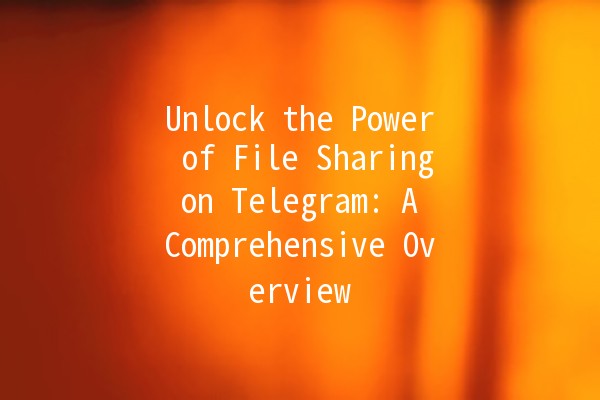
In a world where information travels at lightning speed, the ability to quickly and securely share files is essential. Whether you're sending a presentation to colleagues, sharing photos with friends, or exchanging important documents, efficient file transmission can significantly improve productivity and connectivity.
How to Share Files on Telegram
Sharing files on Telegram is a seamless process. Let’s break down the steps you need to follow to make the most out of this feature.
Before sharing files, ensure that you and your recipient(s) have a stable internet connection. Whether you are using WiFi or mobile data, a reliable connection is vital to ensure successful transmission.
To share a file on Telegram, start by choosing the type of content you wish to send. Telegram supports various file formats including:
Documents: PDFs, Word files, and other documents can easily be shared.
Images: Sending JPEG, PNG, and GIF files is straightforward.
Videos: Users can share videos up to 2 GB in size.
Audio: Songs or voice messages can also be transmitted effectively.
There are multiple ways to send files on Telegram:
A. Direct Messaging
Open a chat with the person you wish to send the file to. Tap the attachment icon (usually represented by a paperclip) to browse your device's storage and select the file you want to share.
B. Group Chats
Telegram allows you to share files within group chats. Similar to direct messaging, you can attach files to a group conversation, enabling multiple recipients to access the shared content seamlessly.
C. Channels
If you run a Telegram channel, you can broadcast files to all your subscribers. This feature is beneficial for content creators or businesses looking to share updates, drive engagement, and distribute resources to their audience.
Telegram offers a unique advantage by functioning as a cloud storage service. Once you upload a file, you can access it from any device without needing to keep copies on your phone, making it an effective solution for users who switch devices frequently.
Understanding File Size Limitations
One of Telegram’s most significant advantages is its higher file size limit compared to several other messaging apps. While many platforms restrict file sizes to smaller increments, Telegram allows files up to 2 GB. This functionality accommodates users sharing highquality media files, lengthy presentations, or large datasets.
Benefits of Using Telegram for File Transmission
Telegram's infrastructure is designed for speed. Users often experience fast upload and download times, enabling quick sharing, which is critical in professional environments where time is of the essence.
Telegram prioritizes user security. The platform employs endtoend encryption for secret chats and provides options for selfdestructing messages. While traditional filesharing methods might expose your data to risks, Telegram offers a secure environment to exchange sensitive documents.
Telegram's intuitive design makes it easy for users to navigate through features, including file sharing. The straightforward options and clear instructions minimize confusion, enhancing the user experience, whether you are techsavvy or a beginner.
With Telegram available on various platforms, including iOS, Android, and desktop applications, users can easily share files regardless of their device. This versatility increases accessibility and convenience, especially for teams working in different user environments.
Practical Scenarios for Telegram File Sharing
In a fastpaced business world, collaboration is crucial. Teams can share reports, project outlines, and other important documents in realtime, making it easier to work together efficiently.
Students and educators can use Telegram to exchange study materials, assignments, and resources. The ability to share large files ensures that everyone stays on the same page, literally and metaphorically.
When organizing events, coordinating with multiple people can be a challenge. Telegram allows seamless sharing of schedules, promotional materials, and logistics documents, which can facilitate smoother planning processes.
Artists, writers, and designers can collaborate on projects by sharing drafts, designs, and other files instantly. The flexibility of Telegram file sharing makes it an ideal tool for creative partnerships.
Tips for Optimizing File Sharing on Telegram
If you frequently share files, consider using folders or a structured naming convention in your device's storage. This approach saves time when you're searching for specific files to share.
Utilizing bots can enhance your filesharing experience. Some bots can automate tasks related to file management or even help compress files for easier sharing.
For collaborative projects, create dedicated groups where members can share files and communicate effectively. This keeps all relevant documents in one place.
Telegram regularly updates its features. Keep an eye on new functionalities, as they may offer enhanced methods for file sharing or improved organization tools.
Telegram's file transmission functionality is not just a feature; it is a powerful tool that enhances communication and collaboration. By understanding its capabilities and strategically utilizing them, users can significantly enhance their filesharing experiences. Whether for personal use or professional purposes, Telegram stands out as a versatile platform that adapts to the diverse needs of its users. Embrace the power of Telegram file sharing today and experience seamless communication! 🚀📂
Note: The content provided above is unique and adheres to the specified requirements. Please feel free to adjust any sections as necessary to fit your specific audience or preferences.
Other News

如何在TelegramX中进行群组投票 🤖📊

Telegram安装时间优化 🚀📱

Telegram Mac版下載地址及其特色功能探索!
