Using File Encryption in Telegram: A Deep Dive

In an age where information security is paramount, ensuring the confidentiality of our communications and files has become essential. Telegram, a popular messaging platform, provides users with various tools for secure communication, including file encryption. This article explores the intricacies of file encryption within Telegram, examining its benefits, implementation, and best practices.
The Importance of File Encryption
File encryption is a method of protecting files by converting them into an unreadable format. Only those with the decryption key can access the information. This is particularly important for sensitive data, such as personal information, financial records, and proprietary company data.
In the context of Telegram, file encryption serves several purposes:
Understanding Telegram’s Encryption Methods
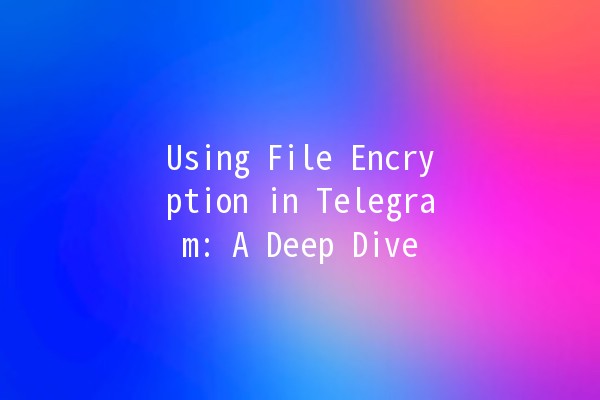
Telegram employs endtoend encryption (E2EE) for its secret chats, ensuring that messages are only visible to the sender and recipient. However, it’s essential to understand how different types of chats in Telegram handle encryption:
Encryption Type: Clientserver/serverclient
Storage: Messages and files are stored on Telegram’s servers.
Accessibility: Users can access their messages from any device.
Security Level: While Telegram uses encryption to protect data on its servers, it is not endtoend encrypted. This means that Telegram has the ability to access the content.
Encryption Type: toend encryption
Storage: Messages and files are not stored on Telegram’s servers.
Accessibility: Can only be accessed on the devices involved in the chat.
Security Level: Offers a high level of security, as only the sender and recipient can decrypt the messages.
When sharing files in Telegram, it’s crucial to choose between cloud chats and secret chats based on the sensitivity of the information.
For less sensitive files or general communication, cloud chats may suffice.
For sensitive data, it’s recommended to use secret chats, as they provide an added layer of protection through endtoend encryption.
How to Encrypt Files on Telegram
Sending Files Securely
Best Practices for File Encryption on Telegram
To maximize security when using Telegram for file sharing, consider these best practices:
Challenges of File Encryption in Telegram
While Telegram offers robust encryption, there are challenges to be aware of:
Advanced Tips for Using File Encryption in Telegram
For users seeking to further enhance their file security practices on Telegram, here are some advanced tips:
The Future of Encryption and Security on Telegram
As technology and cyber threats evolve, so too must our approaches to digital security. Telegram has continually updated its security protocols, and as we look ahead, several trends are emerging:
Telegram’s file encryption capabilities provide users with an effective solution for sharing sensitive information securely. Understanding how to utilize these features effectively, coupled with strong security practices, can greatly enhance your protection against unauthorized access.
In the everevolving landscape of cybersecurity, staying informed and vigilant is key. By leveraging Telegram’s encryption methods and following best practices, users can ensure that their communications and files remain private and secure. In a world where data breaches are increasingly common, investing the time to understand and implement file encryption is not just wise—it’s essential.
Other News

如何在TelegramX中进行群组投票 🤖📊

Telegram安装时间优化 🚀📱

Telegram Mac版下載地址及其特色功能探索!
