Why Is My Telegram Group Not Displaying? 🧐🚫

Telegram has grown into one of the most popular messaging platforms worldwide, enabling users to connect through channels, groups, and private chats. However, users sometimes face unexpected challenges, such as groups not appearing as they should. Whether you're looking to join a group, manage one, or troubleshoot an existing issue, this article elucidates the reasons behind this frustrating phenomenon and offers potential solutions. Let’s dive into the intricacies of this issue.
Understanding Telegram Groups
Before addressing the problem of groups not displaying correctly, it’s essential to understand what Telegram groups are, how they work, and their significance in communication.
What is a Telegram Group?
A Telegram group serves as a room where multiple users can communicate with one another simultaneously. It can host up to 200,000 members, making it an ideal platform for communities, businesses, or individuals aiming to share information, ideas, or simply socialize.
Types of Telegram Groups
Telegram groups can be public or private. Public groups can be found through search, while private groups require an invitation link or permission to join. Understanding these distinctions is critical when troubleshooting visibility issues.
The Importance of Visibility
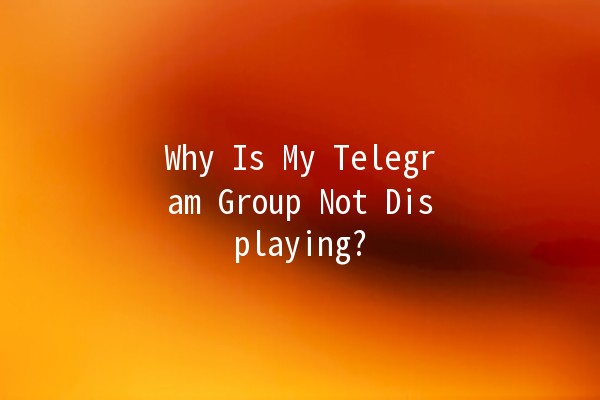
Visibility in Telegram groups plays a crucial role in user interaction. If a group isn't displaying as expected, it can lead to miscommunication, user frustration, and an overall negative experience.
Reasons Why Telegram Groups May Not Display Correctly
Several factors could contribute to the inability to see a Telegram group. We will explore them in detail below.
One of the most common reasons a Telegram group may not display is related to internet connectivity. A stable internet connection is crucial for Telegram to function smoothly.
Solutions:
Check Your WiFi or Cellular Data: Ensure that your internet is functioning correctly. You can try accessing other websites or apps.
Reconnect to Your Network: Sometimes, simply reconnecting to the WiFi or toggling your cellular data can resolve minor connection issues.
Outdated versions of the Telegram app may lead to functionality problems, including issues with group visibility.
Solutions:
Update Telegram: Always ensure you’re using the latest version of the app. Go to Google Play Store or Apple App Store, search for Telegram, and update it if necessary.
Restart the App: After updating, restart the application to see if that resolves the display issue.
Privacy settings can inadvertently restrict your ability to see certain groups. Users may have set their groups to be unlisted or private, affecting visibility.
Solutions:
Check Group Settings: If you’re an admin, check the settings to see if the group is private or has restrictive policies in place.
Ask Members for Assistance: If you're unsure, reach out to other group members or admins for clarity on the group's privacy settings.
If a group has reached its maximum member limit, new users may experience difficulties joining or viewing the group.
Solutions:
Check Group Size: If you suspect the group has hit its limit, consider contacting the admin for information and to see if they can accommodate more members.
Look for Alternative Groups: Seek similar groups that align with your interests.
Occasionally, issues related to Telegram's servers can cause display problems across various user accounts and groups.
Solutions:
Check Telegram’s Status: Websites like Downdetector can provide realtime information on Telegram outages.
Wait it Out: If the issue is serverrelated, waiting for a while and attempting to refresh might be the best solution.
Compatibility issues with your device may also lead to display problems. Older devices or operating systems may not be fully supported, affecting functionality.
Solutions:
Check Device Specifications: Ensure that your device meets the minimum requirements for running Telegram.
Consider Upgrading: If feasible, upgrading your device can enhance overall performance and compatibility.
The app's cache and stored data can sometimes lead to glitches, including group visibility issues. Clearing the cache can facilitate smoother operation.
Solutions:
Clear Cache in Settings: Go to your device settings, find the Telegram app, and clear its cached data.
Reinstall the App: As a last resort, uninstalling and reinstalling Telegram can solve persistent issues.
In some regions, government regulations may restrict access to specific local groups or even the Telegram app itself, affecting visibility.
Solutions:
Use VPNs: If you suspect regional restrictions, using a VPN can help bypass these limitations, allowing you to connect to Telegram as if you were in a different location.
Explore Local Alternatives: Researching alternative messaging apps may also be a viable option.
Advanced Troubleshooting Steps
If basic troubleshooting hasn’t resolved the issue, consider taking these advanced steps.
Using the web version can help bypass appspecific issues. Trying to access the group through a web browser may provide a fresh start.
If a specific group continues to be elusive, seek out alternative groups that may serve a similar purpose or interest.
Telegram has various support channels and communities. Engaging with these groups can provide insights into common issues and solutions.
When to Seek Help
If all else fails, consider reaching out for help.
Contact Official Support: Telegram has a support team available for addressing issues. Access the help center via the app or website.
Community Forums: Engaging in forums like Reddit’s Telegram community can provide usergenerated support and advice.
Experiencing issues with Telegram groups not displaying can be frustrating, especially when you rely on the platform for communication. By understanding the potential causes of this issue and implementing the solutions provided in this article, users should be able to restore their access to critical groups. Remember that technology has its quirks, and remaining patient and resourceful is key to navigating these challenges.
With the right combination of troubleshooting, adjustments, and perhaps a little help from the community or Telegram's support, users can enhance their experience on this versatile platform.
This article contains comprehensive insights into the reasons and solutions for the issue of Telegram groups not displaying. It offers practical guidance while ensuring readability and engagement.
Other News

如何在TelegramX中进行群组投票 🤖📊

Telegram安装时间优化 🚀📱

Telegram Mac版下載地址及其特色功能探索!
