Importing and Exporting User Data on Telegram: A Comprehensive Overview 📦🚀

Telegram, with its unique features and privacyoriented stance, has rapidly become one of the most popular messaging apps worldwide. As users increasingly rely on this platform for personal communication and business interactions, the need for efficient handling of user data has emerged. In this article, we will explore the procedures for importing and exporting user data on Telegram, addressing key considerations, practical tips, and the benefits of managing your information effectively.
Understanding Telegram's Data Management Options
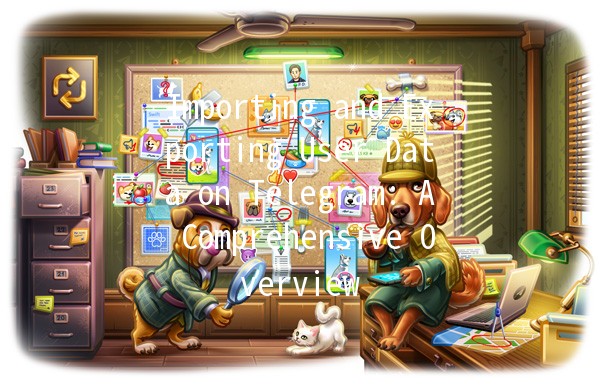
Telegram provides users with various functionalities, allowing them to manage their data seamlessly. This includes the ability to import and export messages, contacts, media, and other relevant information. Understanding these features can empower users to take control of their data.
Why Import and Export User Data?
Setting Up Telegram for Data Management
Before diving into the specifics of importing and exporting, ensure you have the latest version of the Telegram app installed on your device. The user interface may differ slightly based on the platform (iOS, Android, Desktop), but the underlying functionalities remain similar. Here’s how to prepare:
Exporting User Data from Telegram
Exporting user data is a straightforward process, thanks to Telegram's builtin features. Here's how to do it effectively.
Step 1: Utilize Telegram Desktop
Step 2: Select Data to Export
Upon choosing to export your data, you will be presented with various options:
Messages: Export conversations from individual chats or groups.
Media Files: Choose to include photos, videos, and voice messages.
Contacts: Include contact lists and associated information.
Stickers & Emoji: If applicable, ensure these are part of your export.
Choose the data types you wish to include carefully, as the more data you select, the larger the file size will be.
Step 3: Configure Export Settings
You can customize your export settings, such as:
Time Range: Select whether you want to export all history or a specific date range.
File Format: Choose between formats like HTML or JSON for easier readability or further processing.
After configuring your settings, click the “Export” button. The system will begin gathering your information, which may take some time depending on the volume of data.
Step 4: Accessing Your Exported Data
Once the export process is complete, a notification will appear with a download link. Clicking this will save a zipped file to your device. This archive will include all the data you selected and can be unzipped to access individual files, organized in folders.
Importing User Data into Telegram
While exporting data is relatively simple, importing data back into Telegram can be more complex, largely due to Telegram’s strict data policies and the nature of its internal structure. However, there are still methods to effectively manage your data transition.
Step 1: Preparing Your Data for Import
Before attempting to import data, it’s crucial that it is formatted correctly. Telegram primarily relies on specific types of data, such as:
Text Messages: Ensure text is clean and does not contain unsupported characters.
Media Files: Media must be in supported formats (e.g., JPEG, MP4).
Converting files or messages into a compatible template, if necessary, will significantly ease the import process.
Step 2: Accessing Telegram's Chat Features
Unfortunately, Telegram does not currently support direct import of entire data sets into the app. However, users can manually add contacts and reenter conversations by copying and pasting text.
Manual Import of Contacts: Navigate to the contacts section, click "Add Contact," and enter the details of each imported contact manually.
Replicating Conversations: For messages, users can create new chats and paste previously copied conversations. This can be tedious but ensures that the most important data is retained.
Exploring ThirdParty Tools
Given the limitations of Telegram's native functionalities, several thirdparty tools have emerged to assist users in managing their data more effectively. However, it’s crucial to exercise caution when using such tools, as they may not comply with Telegram’s privacy standards. Always choose reputable applications and ensure they have a good track record.
Privacy and Security Considerations
When handling user data, privacy and security must be prioritized. Here are essential tips to consider:
Encrypting Data: If possible, encrypt exported files to protect sensitive information from unauthorized access.
TwoFactor Authentication: Leverage twofactor authentication for additional security, particularly before exporting or importing data. This step adds an extra layer of protection to your account.
Regular Backups: Consistently back up your data to ensure you always have access to your important information without relying solely on Telegram.
The Future of Telegram Data Management
As technology evolves, so does the handling of data within messaging applications. Telegram continues to update its capabilities, possibly allowing for more seamless import and export functionalities in future releases. Therefore, staying current with updates and community discussions can lead to enhanced user experiences.
Managing user data on Telegram—be it through exporting or importing—offers various benefits ranging from improved privacy to efficient data backup. While exporting is a welldefined process, importing remains a more manual task that requires proper organization and care. By understanding the tools at your disposal and employing best practices, you can effectively navigate Telegram's data management landscape, ensuring your information remains secure and organized.
In a world increasingly centered on data, mastering these processes is essential for both individuals and businesses alike. Whether you're looking to back up critical conversations or transition to a new device, knowing how to handle your Telegram data makes all the difference. So, take the time to explore these functionalities and stay ahead in the game of digital communication!
Other News

What Operating Systems Support Files Downloaded from Telegram?
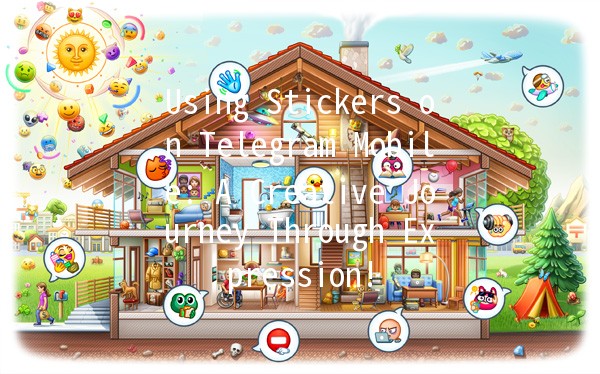
Using Stickers on Telegram Mobile: A Creative Journey Through Expression! 🎨✨
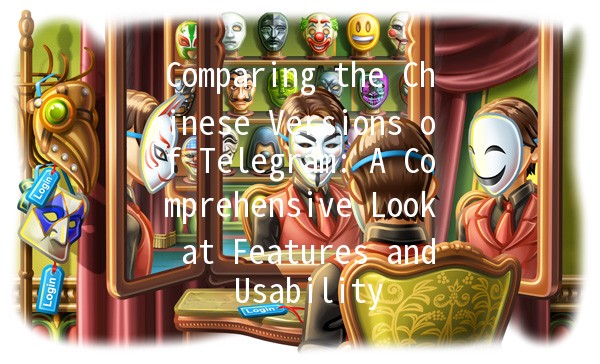
Comparing the Chinese Versions of Telegram: A Comprehensive Look at Features and Usability
