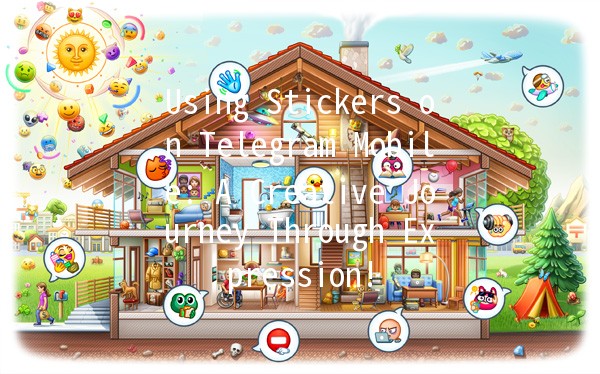Telegram, a popular messaging app known for its speed and security, has made communication more lively and engaging by allowing users to express their feelings and emotions through stickers. In this article, we will explore how to effectively use stickers on the Telegram mobile app, enhancing your messaging experience and allowing for richer interactions. Whether you are a seasoned Telegram user or new to the platform, this guide will help you navigate the exciting world of stickers, from discovering new sticker packs to creating personalized ones.
Understanding Stickers in Telegram
What are Stickers?
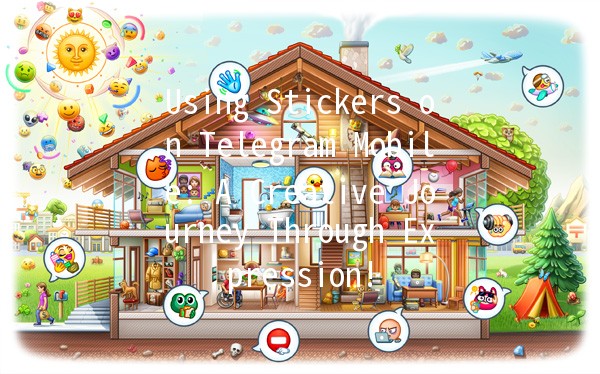
Stickers are expressive images that convey emotions, reactions, or thoughts, making them an excellent alternative to traditional text messaging. Unlike emojis, which are small and often simplistic, stickers can showcase more complex expressions and art styles, adding a touch of creativity to your conversations. Telegram supports a variety of sticker packs, ranging from cute and funny to memes, characters, and original art.
The Appeal of Stickers
Emotional Expression: Stickers can convey sentiments that words sometimes fail to express. For instance, a funny character might evoke laughter, while a heart emoji might communicate love more effectively.
Visual Communication: In a visuallyoriented culture, stickers serve as a form of art. They can enhance the visual appeal of conversations, making chats more colorful and engaging.
Personalization: The ability to use unique stickers allows users to personalize their conversations, making interactions feel more genuine.
Exploring Telegram Stickers
ding Sticker Packs
To get started with stickers on Telegram, you need to find and download various sticker packs. Here’s how you can do it:
InApp Sticker Market: Open Telegram and go to any chat. Tap on the emoji icon next to the message input field. Next, tap on the sticker icon to access the sticker panel. From there, you can explore the wide range of sticker packs available.
Search for Sticker Packs: Use the search bar to find specific sticker packs or themes. For example, you can type "love stickers" or "funny stickers" to see what’s available.
External Websites and Communities: There are numerous websites and Telegram channels where users share custom sticker packs. Joining groups dedicated to sticker sharing can expand your collection significantly.
Favorite and Add: Once you find a sticker pack you like, simply tap the "Add" button to include it in your collection. You can access your downloaded packs from the sticker menu anytime you want.
Popular Sticker Themes
Stickers come in a plethora of themes and styles. Here are some popular categories to explore:
Cute Animals: Stickers featuring adorable animals are a hit among all age groups. Whether it’s playful puppies or cuddly kittens, these stickers can brighten anyone’s day.
Memes: Meme stickers are popular for their humorous take on everyday situations. They can make conversations entertaining and relatable.
Emotions: Stickers that depict a wide range of emotions, from joy and surprise to sadness and anger, can help convey your feelings more vividly.
Pop Culture: Stickers featuring famous characters from movies, TV shows, and video games attract fans looking to express their favorite fandoms.
Holidays and Events: Seasonal stickers related to holidays like Christmas, Halloween, and New Year can add a festive touch to your chats.
Creating Your Own Stickers
In addition to using existing stickers, Telegram allows users to create their own custom stickers! Here’s how you can unleash your creativity:
Designing Your Stickers
Choose a Concept: Decide what you want your sticker to convey. It could be a funny catchphrase, a cute character, or a unique design representing your personality.
Design Software: Use graphic design software like Adobe Illustrator, Photoshop, or free alternatives like GIMP or Canva to create your stickers. Stickers should have transparent backgrounds and be in PNG format for the best results.
Size and Format: Stickers are generally 512x512 pixels. Ensure that your design fits within these dimensions.
Uploading Your Stickers to Telegram
Creating a Sticker Pack: Open Telegram and search for the official "Stickers" bot (@stickers). Start a chat with the bot and follow the instructions to create your sticker pack.
Uploading Designs: You can upload your PNG files directly to the bot. After uploading, you'll need to assign an emoji to each sticker, which serves as a way to find and use them later.
Publish and Share: Once your stickers are uploaded, the bot will provide you with a link to your sticker pack! You can share this link with your friends or even promote it in various Telegram communities.
Tips for Making Great Stickers
Keep it Simple: Great stickers often have clear and straightforward designs that are easy to understand at a glance.
Be Unique: To gain followers and users, your stickers should stand out with unique themes, styles, or humor.
Test and Iterate: Share your designs with friends to get feedback before finalizing your sticker pack.
Best Practices for Using Stickers
How to Use Stickers Effectively
Match the Mood: Choose stickers that fit the tone of your conversation. Serious discussions may warrant more subdued or thoughtful stickers, while a lighthearted chat is perfect for humorous stickers.
Mix with Text: While stickers are a great way to communicate, they should complement your messages rather than replace them. Using a mix of text and stickers can enhance understanding.
Be Respectful: Before sending stickers, consider the feelings and preferences of your conversation partner. Avoid using stickers that could be misinterpreted or might offend someone.
Use Stickers in Groups: Stickers work well in group chats, as they can add a fun dynamic to shared conversations. Encourage friends to use stickers, making the chat more collaborative and enjoyable.
Engage with Humor: Use funny stickers to lighten the mood or diffuse tension in difficult conversations. A wellplaced sticker can turn a serious discussion into a more amicable one.
The Role of Stickers in Communication
Breaking Language Barriers
Stickers can bridge language gaps, making them a universal form of expression. A simple smile, heart, or thumbsup sticker can convey feelings, understandings, and emotions across diverse cultures, enhancing global communication.
Fostering Connections
Through the use of stickers, individuals can cultivate stronger connections. Sharing funny stickers or custom packs can create a sense of community and shared interests among friends or group members.
Enhancing User Experience
The rich visual engagement provided by stickers enhances the overall user experience. Users are more likely to enjoy their conversations and convey their authentic selves through creative expression.
The world of stickers on Telegram mobile is vast and vibrant, offering endless possibilities for personal expression and communication. By exploring different sticker packs, creating custom stickers, and following effective best practices, you can enhance your messaging experience and connect with others in more meaningful ways. So don't hesitate—dive into the colorful universe of Telegram stickers and allow your conversations to come alive with creativity! Happy messaging! 🎉💬