Maximizing Telegram's Group Management Features: A Comprehensive Look

In today's fastpaced digital world, effective communication is key to building and maintaining communities. Telegram has emerged as a popular platform for group interactions, thanks to its robust features that allow for seamless management of group chats. This article will delve into the numerous functionalities available in Telegram's group management, providing insights on how to maximize its potential for both users and administrators.
Understanding Telegram's Group Structure
Before diving into the management features, it's essential to grasp the overall structure of groups within Telegram. Groups can accommodate up to 200,000 members, which makes them ideal for large communities, whether for professional networking, hobbyist circles, or even largescale events.
Types of Groups
Telegram offers two main types of groups:
Group Management Basics
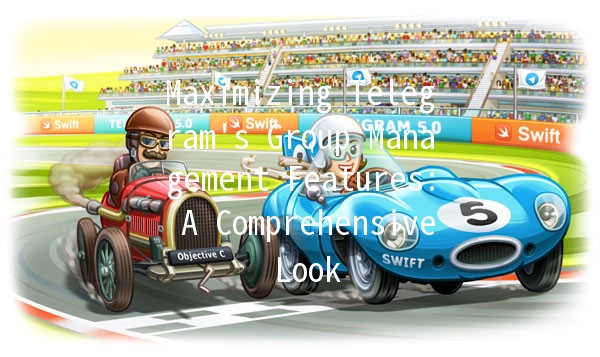
In order to maintain an organized and respectful environment within a group, administrators need to utilize various management features effectively. Here are some of the basic yet crucial management functionalities provided by Telegram.
Adding and Managing Members
Admins have the authority to add or remove members at any time. This feature ensures that group dynamics can be maintained, allowing for control over who participates in discussions.
Bulk Inviting Members
For public groups, admins can share an invite link that allows multiple users to join simultaneously. This can be particularly useful for growing larger communities quickly and efficiently.
Assigning Admin Roles
Telegram allows group administrators to assign various roles to other members. This feature can enhance group management by distributing responsibilities among trusted members.
Types of Admin Permissions
Utilizing Bots for Enhanced Management
One of Telegram's standout features is its support for bots. Bots allow for automation and can significantly aid in group management by performing various tasks autonomously.
Examples of Useful Bots
Setting Group Rules
Establishing clear group rules is essential for fostering a respectful environment. Telegram allows admins to pin messages, making it easy to display the group’s guidelines prominently.
Best Practices for Rule Implementation
Engaging Group Members
Active group engagement is key to maintaining interest and participation. Here are some strategies that admins can employ to ensure that members feel involved and valued.
Hosting Interactive Sessions
Adminled sessions, such as Q&A or topic discussions, can invigorate group activity. Establishing a schedule for these engagements can keep the momentum going.
Utilizing Multimedia
Encouraging the use of images, videos, and voice notes can lead to richer discussions. Telegram supports a variety of media formats, allowing for diverse modes of communication.
Privacy Features and Member Control
Telegram offers several privacy features that ensure group members can feel secure while participating in discussions.
User Privacy Settings
Members can control who sees their phone number and whether they want to be visible to others in the group. Admins should encourage members to review their privacy settings for a comfortable experience.
Temporary Membership Control
Admins can set limits on how long a member can participate in group chats. This is particularly useful for eventbased groups where temporary joining might be necessary.
Analytics and s
To gauge the health of a group, Telegram provides insights that can help admins understand member engagement levels. This includes the number of active users, messages sent, and interactions per post.
Utilizing s for Growth
Regular analysis of these metrics can inform decisionmaking regarding content strategies and engagement tactics. Admins can assess what types of posts resonate with members, allowing for tailored content that keeps the group lively.
Best Practices for Effective Group Management
To optimize the use of Telegram's group management features, admins should adhere to some best practices.
Regular Interaction with Members
Being regularly present in the group and interacting with members fosters a sense of community and encourages participation.
Feedback Mechanism
Admins should create avenues for feedback where members can express their thoughts on the group dynamics. This can help in finetuning the group environment to better suit its members.
: Mastering Telegram’s Group Management
, Telegram offers a wealth of features designed to facilitate group management and engagement. From adding and removing members to leveraging bots for automation, group administrators have a plethora of tools at their disposal. By establishing clear rules, engaging members actively, and utilizing privacy settings strategically, admins can create thriving communities within Telegram.
This comprehensive approach not only enhances the user experience but also optimizes the overall management process. As Telegram continues to evolve, so too will its group management functionalities, making it an exciting platform for community building. Embrace these features, and watch your group flourish!
Other News

Exploring the World of Telegram Instant Messaging: Features, Benefits, and Usage
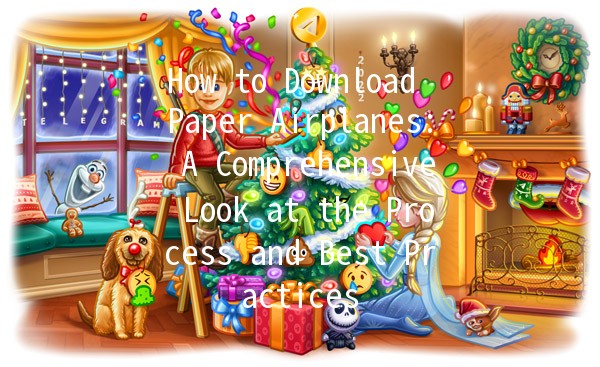
How to Download Paper Airplanes: A Comprehensive Look at the Process and Best Practices
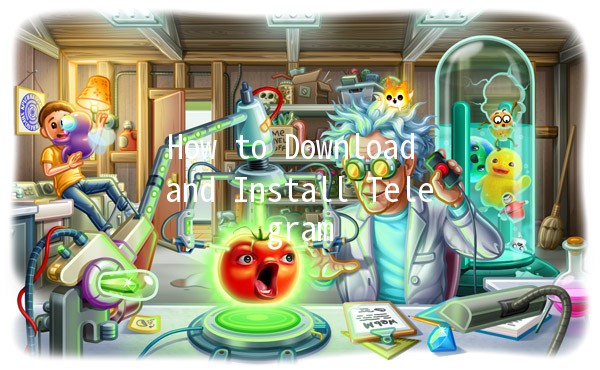
How to Download and Install Telegram 📲💬
