Setting Up Telegram Groups: A Comprehensive Exploration 🚀💬

In the age of instant communication, Telegram has emerged as a powerful platform for connecting people, organizing communities, and facilitating discussions. With its emphasis on privacy and security, it has attracted users from various walks of life, from casual chatters to organized groups of professionals. Setting up a group on Telegram is not just about creating a chat platform; it's about building a community that thrives on engagement, interaction, and shared interests. This article delves into the intricacies of setting up Telegram groups, covering everything from the initial steps to advanced settings that can significantly enhance the user experience.
Understanding Telegram Groups
Before diving into the setup process, it's essential to understand what Telegram groups are and the features they offer. Groups can have up to 200,000 members, making it suitable for large communities. They allow for the sharing of messages, media, and files among members, and can be set as either public or private. In public groups, anyone can join, while in private groups, users must be invited or granted access.

Types of Groups
Understanding these distinctions is crucial for determining the purpose of your group and who you want to attract.
Step 1: Creating Your Telegram Group
Creating a group on Telegram is straightforward. Here’s a stepbystep approach:
Congratulations! You’ve now set up your Telegram group.
Step 2: Customizing Group Settings
Customization is key to making your group unique and ensuring it runs smoothly. Here’s how to tailor your group settings:
Group Type
Public vs. Private: Decide whether you want your group to be public or private. Go to the group settings, and change the type accordingly.
Group Description
Write a Compelling Description: This is your chance to inform potential members about the group’s purpose, rules, and any other relevant information. Be clear and concise.
Group Rules
Establish Guidelines: Every community needs rules to function effectively. Write clear guidelines that explain what is acceptable behavior within the group. Pin this message to the top for easy access.
Administrative Roles
Assign Admins: If your group is large, consider giving trusted members administrative roles. They can help manage the group, moderate discussions, and enforce rules.
Invite Links
Create Invite Links: For private groups, you can generate an invite link that can be shared with others. This link can be set to expire after a certain time or have limits on the number of uses.
Group Permissions
Control Permissions: You can manage what members can do in the group, such as sending messages, media, or adding new members. Adjust these settings according to the group dynamics you want to create.
Step 3: Engaging Your Group Members
Once your group is set up and customized, it’s time to focus on engagement. Here are several approaches to keep your group active and vibrant:
Regular Updates
Post Regularly: Keep the conversation flowing by posting updates, news, or interesting content related to your group’s theme.
Encourage Member Participation
Invite Feedback: Encourage members to share their thoughts, tips, and experiences. This not only fosters engagement but also builds a sense of community.
Host Events
Organize Virtual Meetups: Use Telegram’s capabilities to hold discussions, Q&A sessions, or even expert panels. This creates excitement and provides members with something to look forward to.
Share Media and Resources
Utilize Multimedia: Encourage members to share images, videos, and articles that relate to the group’s interests. It adds variety and enriches discussions.
Polls and Surveys
Engage with Polls: Use Telegram’s poll feature to gather opinions on topics, or decide on upcoming events. This can increase interaction and provide valuable insights.
Step 4: Advanced Features for Group Management
To further enhance your Telegram group, consider utilizing advanced features that can streamline management and provide added functionality.
Bots Integration
Use Bots: Telegram allows the integration of bots that can automate various tasks. For instance, you can set up bots to welcome new members, post reminders, or even conduct surveys.
Group Analytics
Track Engagement: Some thirdparty bots or tools can provide analytics on group activity. This information is valuable for understanding what content resonates with your audience.
Pin Important Messages
Pin Messages: Pin crucial messages to the top of the chat. This could be rules, announcements, or updates. It makes sure that new and existing members are always aware of important information.
Content Scheduling
Schedule Messages: If you want to plan posts in advance, certain bots can help schedule messages for the best engagement times.
Security Features
Activate Security Measures: Ensure your group remains safe by using Telegram’s builtin security features. This includes options to approve new members and limit who can add members.
Step 5: Moderating Your Group
Effective moderation is key to maintaining a positive environment. Here are some tips to moderate effectively:
Active Involvement
Be Present: Actively participate in discussions to set the tone for the group. Your involvement encourages others to join in.
Addressing Conflict
Handle Disputes Calmly: If conflicts arise, address them privately with the involved parties before it escalates in the group.
Maintaining Focus
Keep Discussions OnTopic: Remind members of the group purpose if conversations stray too far. This helps maintain a focused environment.
Regular Checkins
Check Group Activity: Periodically review conversations to ensure that the group atmosphere remains positive and engaging.
Setting up a Telegram group is not just about creating a space for communication; it’s about fostering a community where members feel valued and engaged. From the initial setup to advanced management features, there are countless ways to customize your group to meet the needs of its members. Whether you’re bringing together likeminded individuals, promoting a cause, or facilitating professional networking, a wellmanaged Telegram group can be an invaluable tool. By leveraging the platform’s features and encouraging engagement, you can create a vibrant and active community that resonates with its members.
In the end, the success of your Telegram group will depend on your dedication and the engagement you inspire among your members. So roll up your sleeves, dive into the conversation, and watch your community flourish! 🌟
Other News

Telegram电脑版文件传输方法📁💻
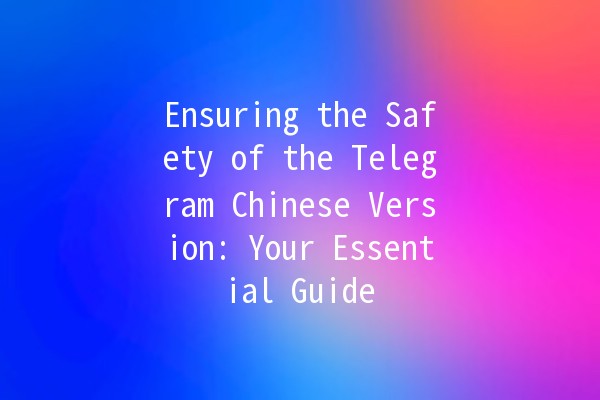
Ensuring the Safety of the Telegram Chinese Version: Your Essential Guide 🔒📱

Mastering Chat Management in TelegramX: Tips and Tricks to Enhance Your Experience 📱✨
