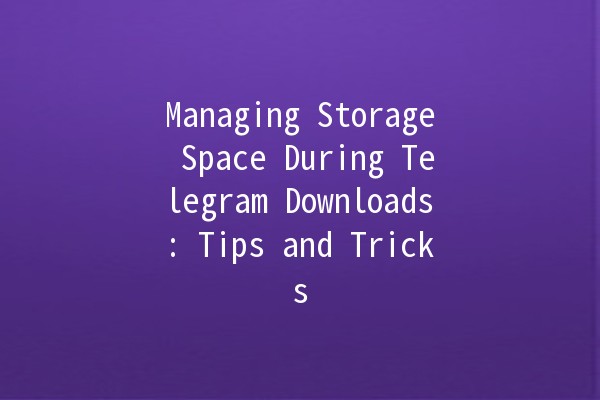How to Enable Two-Step Verification on Telegram Mobile: A Comprehensive Approach

Telegram has become one of the most popular messaging platforms in recent years due to its focus on privacy and security. As users become increasingly aware of the importance of protecting their personal information, enabling twostep verification on Telegram is a crucial step. In this article, we will explore the process of activating twostep verification on the mobile app, discuss its benefits, and provide insights on how to ensure your account remains secure.
Understanding TwoStep Verification
Twostep verification (often referred to as twofactor authentication or 2FA) adds an extra layer of security to your account. In addition to entering your password, you'll also need to provide another piece of information—commonly a code sent to your phone or generated by an authentication app. This ensures that even if someone obtains your password, they cannot access your account without the second form of identification.
Why Use TwoStep Verification?
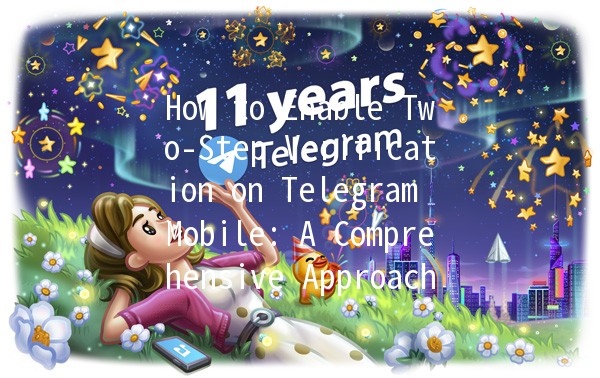
Steps to Enable TwoStep Verification on Telegram Mobile
Follow these steps to activate twostep verification on your Telegram mobile app:
Step 1: Open the Telegram App
Make sure you have the latest version of the Telegram app installed on your mobile device. Open the app and log in to your account if you haven't done so already.
Step 2: Navigate to Settings
On the main screen, tap on the three horizontal lines (menu) located in the upper left corner. From the menu, select "Settings." This will take you to your account settings.
Step 3: Go to Privacy and Security
In the settings menu, scroll down to find the "Privacy and Security" option. Tap on it to access privacyrelated settings, including the twostep verification option.
Step 4: Enable TwoStep Verification
Within the "Privacy and Security" section, you will see the "TwoStep Verification" option. Tap on it, and then select "Set Additional Password." This will initiate the process of enabling twostep verification.
Step 5: Create a Password
You will be prompted to create a password that will serve as your additional security layer. Choose a strong password that isn’t easily guessable. It should consist of uppercase letters, lowercase letters, numbers, and symbols for added complexity.
Step 6: Add a Recovery Email
Telegram will ask you to provide a recovery email address. This email address will be used to send you a recovery link in case you forget your password. Ensure that you enter an email address that you have access to, as this will be crucial for recovering your account.
Step 7: Confirm Your Password
After entering your password and recovery email, you'll need to confirm your password by entering it a second time. This step ensures that you have inputted the correct password.
Step 8: Review and ish
Once you complete the above steps, Telegram will display a summary of your twostep verification settings. Review the details, and if everything looks correct, tap "Done" to finalize the setup.
Managing TwoStep Verification Settings
After enabling twostep verification, you can manage your settings at any time. Here’s how:
Common Misconceptions About TwoStep Verification
Despite its importance, there are several misconceptions about twostep verification that prevent users from enabling it:
Enabling twostep verification on Telegram mobile is an essential step towards securing your account against unauthorized access. By following the straightforward steps outlined in this article, you can easily activate this vital security feature. The peace of mind that comes with knowing your personal information is protected is invaluable in our increasingly digital world. Don’t leave your account vulnerable; take action today and enable twostep verification on your Telegram account.
Other News
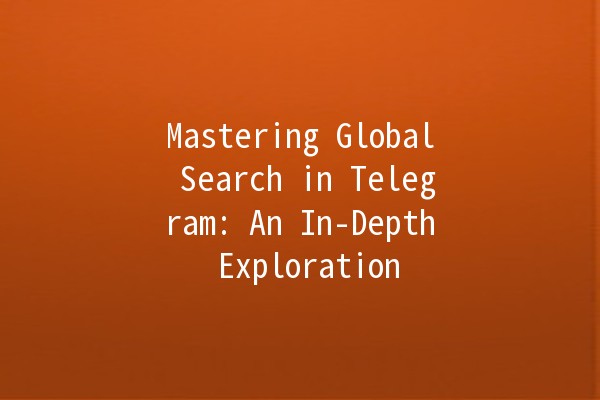
Mastering Global Search in Telegram: An In-Depth Exploration

Telegram极速下载:畅享快速通讯的新体验!
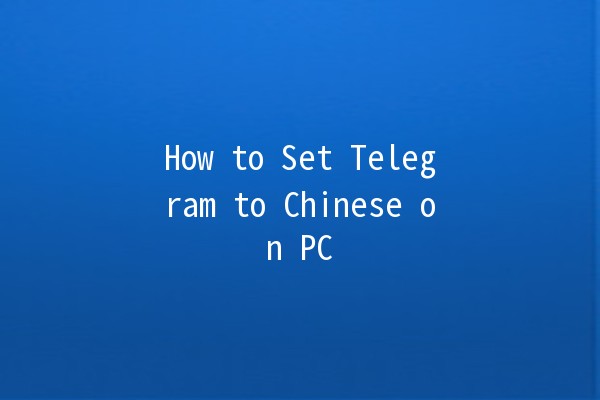
How to Set Telegram to Chinese on PC 🌍💻